We’ve found a simple work around to continue using Firefox with the Biometric Scanner.
- Deactivate Auto update in Firefox
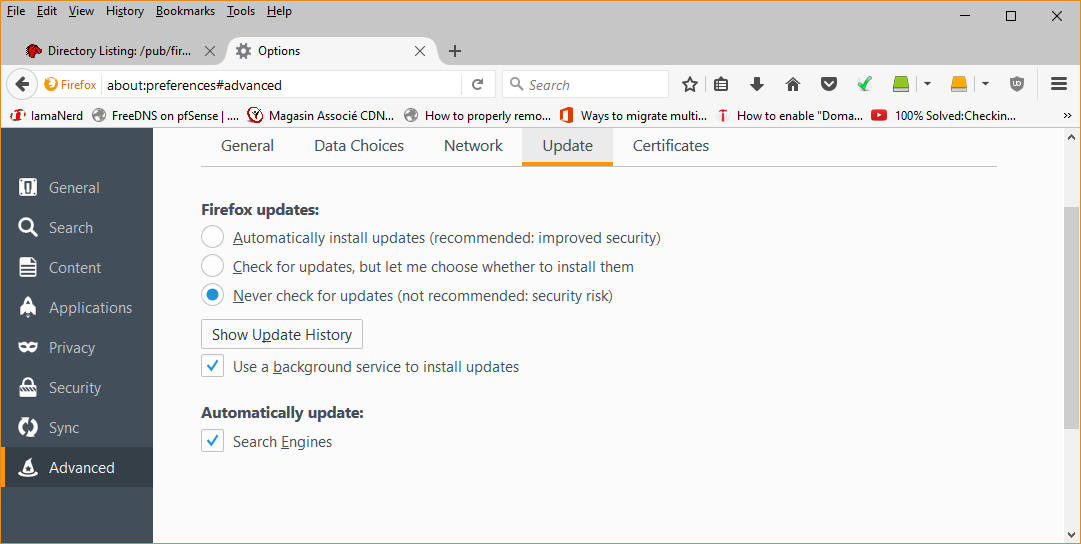
- Download firefox 51.00 – Link to firefox 51: https://ftp.mozilla.org/pub/firefox/releases/51.0/win32/en-US/Firefox Setup 51.0.exe
- Close Firefox and Execute Firefox Setup 51.0
- Open Firefox and make sure Auto updates are still off
- Run firefox and open TWS
- Make sure to click “Allow” from the pop up window. Click “Remember” from the second pop up to do thin only once.

