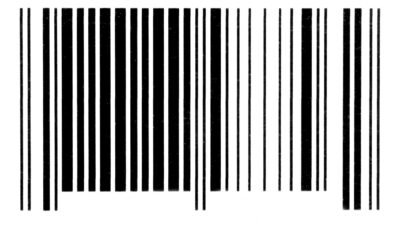Do you participate in the productivity reports? If so, we’ve made it easy for you to quickly export your information and submit it.
First, go to REPORTS->PRODUCTIVITY REPORT and click ‘Setup’.
Pick the payroll classification you want to include, and the departments and order as well.
Second, go to REPORTS->PRODUCTIVITY REPORT and click ‘Generate Report’.
Complete the net sales and update the hours as needed (we pull in the hours for the report period but you can adjust).
When done, click the EXPORT TO EXCEL option.
If you want to see the past weeks you’ve submitted, go to REPORTS-PRODUCTIVITY REPORT and click ‘View Previous Reports’