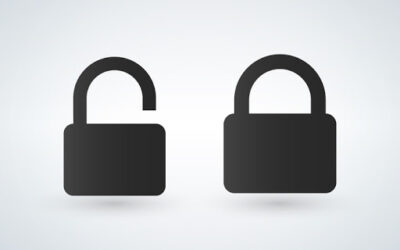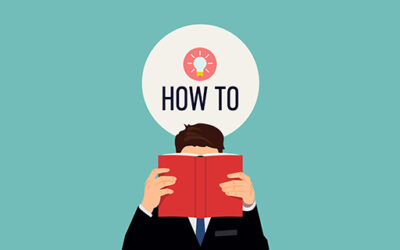Update #1 When you copy a schedule you now have the option to copy notes or NOT copy notes: Screen Shot 2019-09-25 at 9.04.14 AM.png Update #2 A few clients have asked for more important dates, so we've added 3 new dates to the employee profile: Employee Review 30 day...
New Features
We’ve Merged Alert Settings Into 1 Page
by Mike | Aug 30, 2019 | Alerts, New Features
To make managing alerts easier, we've moved all the alerts to a single section under MANAGE MY BUSINESS, MANAGE ALERTS.
System slowness
by Mike | Aug 28, 2019 | New Features, News
We've been experiencing issues with one of our servers that is causing longer than expected page load times. We have our whole team working on this - we've made changes last night and expect more to come. Very sorry for the inconvenience.
Easily See Which Schedule Is Posted
by Mike | Jun 20, 2019 | Absences, New Features
We've added icons to the department list to quick see which are published and which are unpublished. The CLOSED lock means it is published, OPEN lock means it's unpublished.
New Stat Pay Export
by Mike | May 6, 2019 | New Features
We now support exporting stat pay numbers to specific payroll companies that support it. More...
Changes to Stat pay report
by Mike | Apr 22, 2019 | New Features, Payroll, Scheduling
We've updated the stat pay report to show STAT HOURS WORKED. This means if someone works the stat day, their hours will show at the top of the report. STAT HOURS EARNED (the previous information shown) will still show. Coming in the next few days: ability to 'edit'...
E-mails or messages
by Mike | Mar 19, 2019 | New Features
As an administrator, you can now review the emails sent and received by your employees. To do this, go to MESSAGES and click the button and select the employee you want to see the messages for: Shift Swapping Report A new report has been added under REPORTS to show...
Seeing all unread messages
by Mike | Mar 3, 2019 | New Features
We've added a feature in the message module to show all unread messages with just 1 click. Previously when you loaded the messages, it would show you the last 7 days of messages, which may or may not contain messages With this new feature, when you click SHOW UNREAD...
How to receive a copy of all messages someone sends
by Mike | Feb 21, 2019 | New Features
If you want to see all messages sent by your team, you can now go to any ROLE and add your email and you will be BCC'd all messages they send through the site. Pick a ROLE to edit and complete this part of the setup:
Upgrade to biometrics
by Mike | Feb 21, 2019 | New Features
We've added the ability to scan 2 fingers instead of just 1. This will your employees to try another finger in case one stops. As well we've added a process to test the fingerprint right on the employee page. Click the 'Test biometric scan' link to test.
Org Chart Update
by Mike | Feb 15, 2019 | New Features
We've updated the look and feel of the org chart (under REPORTS) to have a cleaner/responsive look. Take a look.
New Payroll Provider Support – BDO
by Mike | Feb 11, 2019 | New Features, Partners
If your business uses BDO for payroll, we can now export your time cards to a format BDO can use for payroll purposes.
Update to Manager/Supervisor view
by Mike | Feb 8, 2019 | New Features
Previously, in GENERAL SETTINGS we added an option to allow managers & supervisors to see employee information outside their department without actually granting them control of that department: A few clients have mentioned this tool wasn't granular enough to...
Update to Absence Reports
by Mike | Feb 4, 2019 | Absences, New Features
We’ve added a multi-picker to the absence reports so you can pick multiple absence types at once and report on it.
Automatically Mark Emails Read
by Mike | Feb 1, 2019 | New Features
We’ve launched a new feature in the emails we send to employees which will try and recognize if the message has been read without needing to click MARK THIS EMAIL READ. We embed a small image that you can’t see and track if the image has been seen. We hope this makes...
Employee Hour Alerting
by Mike | Dec 2, 2018 | New Features
Do you want to receive an alert when an employee reaches a defined number of hours? With our hour alerting module, you can do that. Go to MANAGE MY BUSINESS and setup the hours you want to get alerted on: Once setup, you can set an employee’s previous...
Changing a schedule end time while the employee is logged in
by Mike | Nov 22, 2018 | New Features
Sometimes you need to change an employees scheduled time while they are working. For example, they are scheduled 12pm-5pm and you need them to work an extra 2hrs because of extra customers. To do this, turn on the feature in the setup: Once setup, go to the schedule...
Update to ADD SHIFT
by Mike | Oct 18, 2018 | New Features
We've made some tweaks to the ADD SHIFT module to make it easier to use and provide more information. The updates include: add multiple days add multiple employees see who is absence/unavailable if you override the shift rules, you can pick the break/meal times and...
Managers Can Now Clock In Employees
by Mike | Oct 4, 2018 | New Features
We've added a feature to the dashboard to allow managers and administrators to clock in employees. This feature replicates the action as if they were doing it themselves. This would be useful in a few cases the managers could do on the employees behalf if an employee...
iOS App updated and Now available in the App Store
by Mike | Oct 1, 2018 | App, How To, New Features
Great news, the app is back up and running. Follow the steps here - https://support.timewellscheduled.com/article/how-to-install-the-tws-app/
If You’re Using Our Barcode System To Generate Codes, It Is Temporarily Offline. From The Vendor We Use.
by Mike | Sep 18, 2018 | New Features, Punching
We have confirmed that the most recent Microsoft update has interfered with our ASP products. Further research shows that Microsoft has included updates that have broken ASP in the past. I have contacted Microsoft to find out if there will be a fix. I apologize for...
Update to vital signs
by Mike | Sep 12, 2018 | New Features, Updates
We've updated the vital signs recording to be clearer - now you will have work orders and average work order values in the collection process.
New Alerts Available
by Mike | Sep 6, 2018 | New Features
We've added 3 new alert options under Manage My Business » Manage Schedule and Time Card Settings 1. These 2 alerts can be turned on to alert managers when an employee actually arrives late 2. This alert can be turned on to alert managers when an employee has failed...
Print Options In Month View
by Mike | Aug 16, 2018 | New Features
We've added new print options in the print month view.
Allowing absence/availability requests when a schedule is published
by Mike | Jun 11, 2018 | New Features
By default, if a schedule is published, employees can NOT request an absence or availability. However, if you need to allow this, we have added the ability to turn it on. Go to MANAGE MY BUSINESS - GENERAL SETTINGS
Update to Ceridian Export and Stat Pay
by Mike | Jun 7, 2018 | New Features
Previously stat pay hours would be exported into the OT column (if setup). We have updated our export so the hours now go into STAT OT vs regular OT.
Share the notes on schedules with other team members
by Mike | May 7, 2018 | New Features
You can now share the notes on schedules with other team members. To turn this on, go to Manage My Business » General » Manage Schedule and Time Card Settings and check this off: You can now share the notes on schedules to other team members. To turn this on, go to...
New Features April 26, 2018
by Mike | Apr 27, 2018 | New Features
We've added some new Features already available in TimeWellScheduled. In DAY view in the schedule, the ability to edit a schedule (add comments, change department or role) Fix to change shift swap & for employees to delete shift swap In DAY view in the schedule,...
Resource Planning – Schedule Layout
by Mike | Feb 27, 2018 | New Features
Resource Planning – Schedule Layout We’ve added a new schedule layout called ‘Resource Planning’. You can view this layout by clicking the calendar on the scheduling page. In this view, each department and absence has their own icon to show what the...
Android App Now Available
by Mike | Dec 14, 2017 | New Features
The TimeWellScheduled App is now available in the Google Play store.
New sort for the schedule page
by Mike | Dec 14, 2017 | New Features
We have added a new sort, Primary Department, on the schedule page. This allows the employees who's primary department are selected, show at the top.
Update to Easypay export and Ontario stat change
by Mike | Dec 12, 2017 | New Features
With the changes coming to stat pay for Ontario, we have already updated our Easypay export to include the required number of days worked. All exports going forward will include this information.
New Admin Reporting Coming
by Mike | Nov 2, 2017 | New Features, News
In a short while we will have new reporting available to visually see key numbers within the site. Here is a sample:
Timecards – Marking an employee as absent and sending an email alert
by Mike | Oct 30, 2017 | New Features
Now if an employee Did not show up for a shift, Managers/Supervisors can mark their timecard as "DID NOT SHOW" and send that employee an email alert.
New features in Dashboard and Scheduling
by Mike | Oct 30, 2017 | New Features
Dashboard Now you can see Meal and Break times if/when they've been taken. Schedule: In the schedule hover over pre-made shifts to see their title.
Update to alert on important dates
by Mike | Sep 25, 2017 | New Features, Updates
You can now control which alerts you want to receive for important dates. Under Manage My Business » General » Manage My Payroll, Shifts and Labor Rules You can select which alerts to receive.
Employees’ unread messages
by Mike | Sep 19, 2017 | New Features
Admins can now see employees' unread messages.
New Features
by Mike | Sep 12, 2017 | New Features
We've made more updates including: 1. A new way to view the schedule by shift start times. 2. A new option to restrict employee messages to TimeWellScheduled only without emailing. 3. Easily send Employee Welcome Emails.
New Features – September 2017
by Mike | Sep 6, 2017 | New Features
We've recently added some new features to TimeWellScheduled. 1. Exclude paid meals/breaks from overtime calculations. Set your hours for maximum regular hours and choose the option to exclude paid meals and breaks 2. Schedule page update A) We've added the Competency...
Improvements to punch speeds
by Mike | Jun 5, 2017 | Fix, New Features
Our team is making server and database enhancements that will increase the performance of the site this week. This will all be done after hours to not interrupt your normal work day. But you may notice slow downs at night We plan to have all work done by mid week. Any...
New Sales/Labor Budget Report
by Mike | Mar 29, 2017 | New Features
The Sales/Labor Budget Cost Report will display past Sales and Labor data from the Sales/Labor Budget Cost. Go to Time Card & Payroll>>Sales/Labor Budget Cost Report and
The new Sales/Labour Budget cost report
by Mike | Mar 20, 2017 | New Features
The new Sales/Labour Budget cost report is now available. Now you'll be able to see several week's numbers after entering them into the Sales and Labour Budget costing tool on the Scheduling screen. You can enter previous week's numbers a sell by using...
New Look, same reports
by Mike | Feb 17, 2017 | Coming Soon, New Features
Just a quick note that very shortly we will be updating the look of the reports page. Nothing will change in terms of the wording, or functionality, just a change in the look. Here is an example of what you will see.
Do you want to ensure your employees take their full break and meal?
by Mike | Feb 13, 2017 | New Features
A new option can be turned on that asks your employees WHY they are coming back early. Some provinces/states require a minimum break or meal for employees. When this option is enabled, a notification lets employees know they still have time on their break or lunch. If...
Change to Vital Signs module
by Mike | Feb 8, 2017 | New Features
Now you can add comments to the Daily Vitals signs.
New Links Module
by Mike | Feb 8, 2017 | How To, New Features
Now you can display important and relevant links on the TimeWellScheduled Dashboard. Choose Manage My Business>>Manage My Links Click Add Link to create a new link or Edit form the drop down menu to edit an existing link. Employees will see link on Dashboard...
New Timecards layout
by Mike | Dec 12, 2016 | New Features
We've updated the Timecards layout with easier to read options and popups.
Quick tweak to vital signs
by Mike | Nov 11, 2016 | New Features
Now you can go back previous days in case you missed today!
Sales / Labour Budget module update.
by Mike | Nov 8, 2016 | New Features
We’ve updated the Sales / Labour Budget module with more columns and calculations to break down Scheduled vs. Actual costs.
Daily Vital Signs
by Mike | Nov 8, 2016 | New Features
We’ve made it easy to record your store’s Vital Signs and share them with your choice of staff. Record your store’s Average basket total, Customer count, Store and Service sales by choosing the blue button on your dashboard. You’ll be prompted to enter the store’s...
Over/Under hours notification
by Mike | Sep 21, 2016 | New Features
We created a notification requested by some dealers to inform them when employees are over/under hours. Below image appears BEFORE you publish, to give you a list of any discrepancies. To remove the alerts completely got to Manage My Business » General » Manage My...
Updates to our API
by Mike | Sep 15, 2016 | New Features
Do you want to integrate with TimeWellScheduled and your application? We’ve added more options available, check them out here: https: /more/api
Updates to Role Based Scheduling
by Mike | Sep 15, 2016 | New Features
We’ve updated role based scheduling to have more features and alerting. You can manage it all in a new section under MANAGE MY SCHEDULE AND TIMECARD SETTINGS. Updates include Ability to set the default schedule view to role based Send weekly email to employees on...
New My Login option on timewellscheduled.com
by Mike | Sep 13, 2016 | New Features
We’ve added the option to Login from the timewellscheduled.com website. Employees’ who may have lost the unique store URL we provide can easily find their store and login using the timewellscheduled.com website. Just visit www.timewellscheduled.com and click on My...
Easier To Calculate Stat Pay
by Mike | Sep 8, 2016 | New Features
We started with Ontario and streamlined the stat pay reports. What this means is that you no longer need to pick the stat day (we pull that from the setup). And we’ve redesigned the page to use the new layout within the site, meaning a cleaner, responsive design. And...
Holiday Stat Report Easier To Use
by Mike | Sep 6, 2016 | New Features
We've started with Ontario making it easier to generate your holiday stat report. Other provinces and states will receive the same updates. What we've changed: 1. instead of having to pick the holiday, the system recognizes the ones you have entered and makes...
New payroll provider RISE added
by Mike | Sep 6, 2016 | New Features, Partners
https://rise.xyz/online-payroll/
New Security Group option – PUBLISH / UNPUBLISH
by Mike | Aug 26, 2016 | How To, New Features
We've added a new option to assign security groups permission to PUBLISH or UNPUBLISH the schedule.
Update To The Sales/Labour Budget Cost Module
by Mike | Aug 16, 2016 | New Features
We’ve enhanced the Sales/Labour Budget Cost module by allowing you to enter values at a daily value. To do this, click any department name In the new popup, you can enter the daily sales. The daily sales is totaled and carried back to the weekly screen automatically....
Coming Soon
by Mike | Aug 12, 2016 | New Features
Improvements we’re working on... New budgeting features, New stat holiday report, LIVE absence requests, New timecard layout, New sales/budget module, You will soon be able to push daily sales values so they can carry upward into your weekly...
Updates to the schedule page
by Mike | Jul 14, 2016 | New Features
We made it leaner, and now shows more employees per department in both the Employee Panel and the Schedule.
Take this shift & unassigned roles
by Mike | Jun 22, 2016 | New Features
For a few years we’ve had the ability to create shifts and leave them unassigned. In this example, there are 1 of 2 FLOOR MANAGER shifts filled. It was up to the scheduling team to assign employees into the shift. We just launched a change so optionally, you can allow...
Publish schedule flag for API and Share My Schedule
by Mike | Jun 21, 2016 | New Features
We fixed a bug reported to us that allowed an employee to see their schedule via the API and Share My Schedule even if it wasn’t published. This has been fixed
New options in View my Schedule
by Mike | May 2, 2016 | New Features
Allow employees to see each other's schedules. Allow employees to see the schedule in Weekly view *Employees will NOT have permissions to edit schedules in any way.
Dashboard News Panel
by Mike | May 2, 2016 | New Features
Keep up to date with new features and releases. Now TimeWellScheduled Blog posts are now on your Dashboard.
The New Message Module
by Mike | May 2, 2016 | New Features
Reading Messages Made Easier Fresh new look Responsive layout (resizes for the device you’re on) Easier to read design Quick and easy searching Date searching Delete all Inbox messages. Send messages to: Employees Departments Roles
Sales/Labour Budget Cost tool
by Mike | Apr 13, 2016 | New Features
Our new Sales/Labour Budget Cost tool allows you to enter store Sales totals and compare them to you labour budget and labour costs. See all departments at once for a convenient view of the whole store’s numbers. Set Sales, Labour Budget Cost and Labour Budget Hours...
Employee Handbook
by Mike | Mar 28, 2016 | New Features
Now add an employee handbook available for employees to download from their dashboard. Upload Handbook Handbook available for download on dashboard.
New multiple role alerts
by Mike | Mar 28, 2016 | New Features
Previously you could set a secondary notification on only 1 role above the selected one. This change allows you to pick ANY role that is higher, and pick any employee in it.
Updated Payroll reports
by Mike | Mar 28, 2016 | New Features
TimeWellScheduled Payroll reports have been updated. A fresh new look will help you create reports easier and faster. Original reports will also stay activated while everyone get acclimated to the new format. Choose your Department, Groups, Classification,...
New Sales/Labour Budget Cost Tool In TimeWellScheduled Version 2.0.35
by Mike | Nov 15, 2015 | New Features
Our new Sales/Labour Budget Cost tool allows you to enter store Sales totals and compare them to you labour budget and labour costs. See all departments at once for a convenient view of the whole store’s numbers. Set Sales, Labour Budget Cost and Labour Budget Hours...
New alerts in TimeWellScheduled Version 2.0.35
by Mike | Oct 15, 2015 | New Features
New better looking alerts informing employees of: Late punch in Early punch in Unscheduled punch in Meal punch in/out
NEW FEATURE – Now you can SMS and Email alerts from TimeWellScheduled
by Mike | Sep 8, 2015 | New Features
Did you know TimeWellScheduled is already equipped to send out SMS messages? Short Message Service (SMS) is a text messaging service component of phone, Web, or mobile communication systems. It uses standardized communications protocols to allow mobile phone devices...
Sales/Labour Budget Costing
by Mike | Jul 27, 2015 | New Features
Coming soon to TimeWellScheduled… A new more intuitive layout for Sales/Budget costing.
Recent updates
by Mike | Sep 4, 2013 | New Features
We added a quick update for scheduling. In Manage My Business » General » Manage My Schedule Settings and Time Card Settings, we've added a new option to the schedule screen to let you select how employee names will show:
Recent updates 2013-08-30
by Mike | Aug 30, 2013 | New Features
When printing a schedule, you can now choose to include comments and pay rates, in addition to the original hours totals. This was added in 2.0.19.
Recent updates 2013-08-28
by Mike | Aug 28, 2013 | New Features
In release 2.0.19 we added support for ADP Workforce payroll exporting
Recent updates 2013-08-20
by Mike | Aug 20, 2013 | New Features
We just released 2.0.19 with a variety of small changes. 1. One click swap of schedule - now in the scheduling screen you can mouse over a schedule and quickly switch it to another employee
Employees punching in and out at their own department stations
by Mike | Apr 8, 2013 | New Features
We just released an update that allows you to bookmark a unique URL, by department so that employees scheduled for that department can only punch in and out at that department station. You can enable this for a specific department or all departments. Only those...
Remove the biometric requirement for any employee
by Mike | Apr 8, 2013 | New Features
Before this weekends update, only administrators could log in via employee/code and password. We've now opened this up so you can allow any employee to do the same. When you edit an employees profile, under their employee code you will see this option, check it off...
Now you can better manage the hours per role
by Mike | Nov 28, 2012 | New Features
When you create a role, you can optionally enter the minimum and maximum hours an employee should be scheduled each week. When an employee is outside the requirements, the validation of the schedule will trigger a warning. COMINGSOON - The system will highlight the...
Scheduling Screen Quicker To Load
by Mike | Nov 12, 2012 | New Features
Now when you visit the scheduling screen, the previous week and department you were working on is automatically loaded. No need to have to reselect the week and pick the departments you were viewing.
New report – Labour Breakdown by Employee/Department
by Mike | Sep 21, 2012 | New Features
Under Time Card & Payroll, we've added a new report called 'Labour Breakdown by Employee/Department'. This report is designed to show hour breakdown by either an employee or department Employee: When you select this filter, you will see how many hours the employee...
What to do with NO SHOWS?
by Mike | Jul 26, 2012 | New Features
Previously when an employee didn't show up, their name remained in the timecard list as unapproved, with no way of reporting on this. Now, you can mark those timecards as NO SHOWS:You now see the link 'Mark this as a did not show absence'. Once you've done this, you...
Canadian Tire – Easy Export for Your Productivity Reports
by Mike | Jul 17, 2012 | New Features
Do you participate in the productivity reports? If so, we've made it easy for you to quickly export your information and submit it. First, go to REPORTS->PRODUCTIVITY REPORT and click 'Setup'. Pick the payroll classification you want to include, and the...
Changes to Timecards
by Mike | Jun 22, 2012 | New Features
We've made a few changes to the timecard page to make it easier for approvals, these changes include 1. decrease the load time of the page 2. create a standard header along the top (same as you see on the scheduling screen) to pick departments, etc 3. default to only...
Change to Desjardin exporting
by Mike | Jun 21, 2012 | New Features
If you use Desjardin for payroll, we've now added a feature to specify if you pay weekly or every 2 weeks. This will output the data a little differently in the export file so that Desjardin recognizes the two weeks separately.
Restricting access based on cookies
by Mike | Feb 1, 2012 | New Features
Originally, we restricted access of the punch in/out/meal/break buttons to an IP. For most businesses, this would work because they have a a static IP that never changes. However, some business don't have access to a static IP, so we've launched an enhancement to...
Scheduling sorting
by Mike | Jan 25, 2012 | New Features
You can now sort your schedules based on key areas. Each user has their own saved sort order so they can manage their schedules quickly and easily.
New Scheduling Screen Active
by Mike | Dec 22, 2011 | New Features
The new scheduling screen is now active as the default screen. This screen offers faster load times, new features and a new look and feel. We hope you enjoy this new change.
Faster TimeCard Processing
by Mike | Dec 19, 2011 | New Features
We've just updated the timecard reports so they are faster to load and process. Previously, each timecard would have to be loaded, reviewed and saved, causing the server to reload the timecard page. We've eliminated all this so the approval load time is less than a...
Upcoming Schedule Emailed to You
by Mike | Nov 22, 2011 | New Features
Each Saturday, the upcoming weeks schedule will now be emailed to each employee so they have a copy of when they will work. Here is a sample:
New Scheduling Screen
by Mike | Nov 21, 2011 | New Features
We've redesigned the scheduling screen so it is faster and easier to use. With this change, we remove more whitespace so you can see more employees on the screen at once. Some other key features of the new design: Departments View multiple departments at once and...
New Home Screen Launched!
by Mike | Nov 16, 2011 | New Features
We are working hard to make TimeWellScheduled easier to use and get the important details to you quickly. When you now log in, you will see 4 sections: Upcoming Schedules Your upcoming weeks schedule is listed here. Alerts Any alerts, from pending absence requests to...
Split schedules and copy history
by Mike | Sep 25, 2011 | New Features
If an employee had to leave and come back (say for a medical appointment), their schedule would have been automatically split for payroll. So with a 9AM-5PM shift, and the employee leaves at 11AM and comes back at 12:30PM, would create a 9AM-11AM and 12:30PM-5PM...
Up and running FAST
by Mike | Sep 6, 2011 | New Features
We just launched the 4 minute setup wizard to get new clients up and running quickly. If you're not a client, give it a try and start seeing the benefits of TimeWellScheduled!
Tooltips
by Mike | Jul 15, 2011 | New Features
We've added nicer tooltips to the system, from timecard approvals to scheduling alerts, the new tooltips enhance the site.
Notes in the Schedule
by Mike | Jun 11, 2011 | New Features
We just updated the employee schedule and the action messages when employees clock in to include any notes attached to their schedule. This allows managers/supervisors to post additional information about their shift that they want to pass on to the employee.
Payroll Integration expanded
by Mike | Jun 8, 2011 | New Features
Now you can integrate your TimeWellScheduled Time and Attendance system and payroll with a simple click. The products for which we support payroll integration are: EasyPay MYOB Simply Accounting Desjardins Ceridian What does this mean for our clients? It means that if...
Sending Messages
by Mike | May 10, 2011 | New Features
We had a few requests to enhance sending messages, to uncheck or check all - this was added yesterday to the site.