Setting up your biometric device
TimeWellScheduled even allows for leading edge biometric time and attendance systems to confirm user authentication and utilize the most secure form of verification today.
Try TimeWellScheduled free for 30 days.
Please follow the steps below to verify you have java latest version:
1. Go to https://www.java.com/en/download/installed.jsp
2. Then press the red button (Agree and Continue)
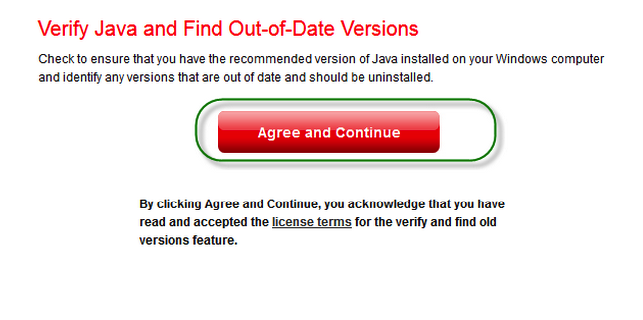
3. Or Allow Now:
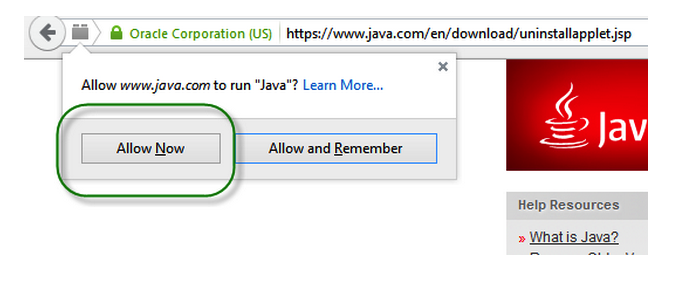
4. By now your browser should start Java and display the version
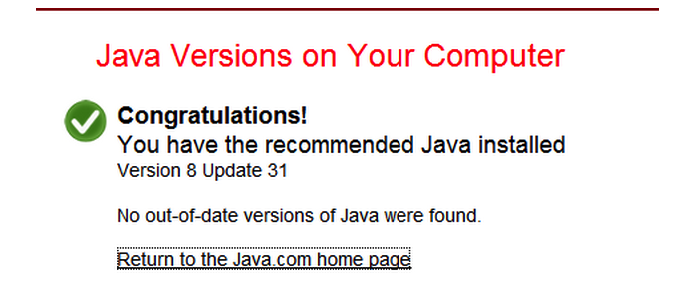
Note: you can delete cookies as well to prevent old java versions to interfere.
5. Download the latest biometrics drivers
To download the biometric drivers for a Windows 32bit machine
To download the biometric drivers for a Windows 64bit machine
6. First, load the Java control panel. This can be found by going to the control panel, and searching for ‘Java’. Click the ADVANCED TAB, expand SECURITY and pick the second option ‘Enable – hide warning and run with protection’
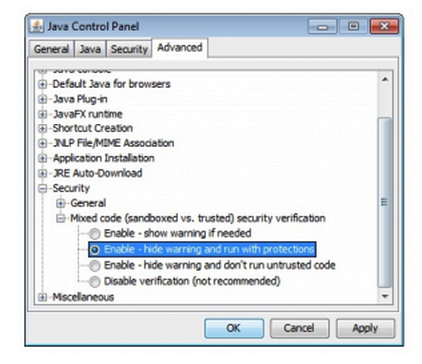
7. Then, Go to SECURITY
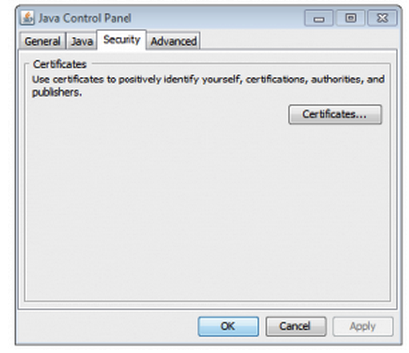
8. Click Certificates and pick Secure Sites
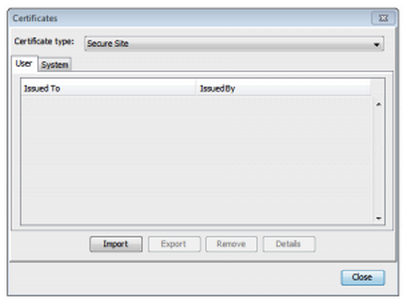
9. Click IMPORT and select this file (download first to your desktop)
10. Add an exception by following this: https://www.java.com/en/ download/exception_sitelist. jsp
Note: the url to add is my.timewellscheduled.co




