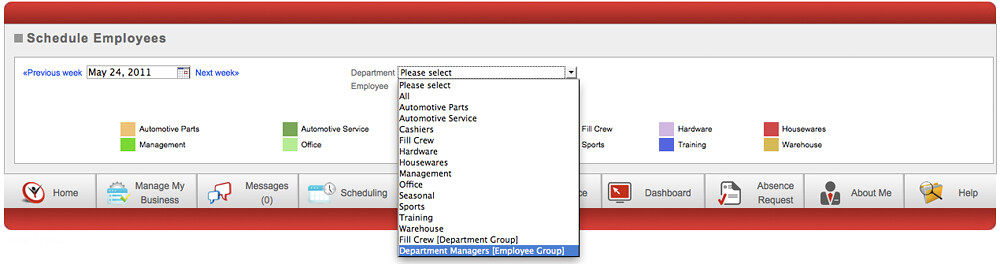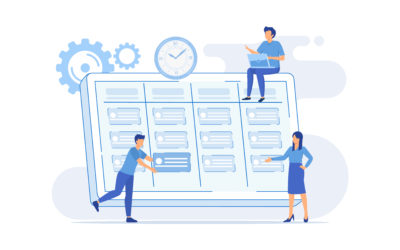Yesterday we launched ‘Grouping By Employees’ for scheduling. This feature allows you to create a group picking specific employees that will show up in the scheduling ‘Department’ list. This is useful if you want to schedule all department managers on one screen.
To create an employee group:
1. Go to MANAGE MY BUSINESS and select ‘MANAGE MY EMPLOYEE GROUPS’
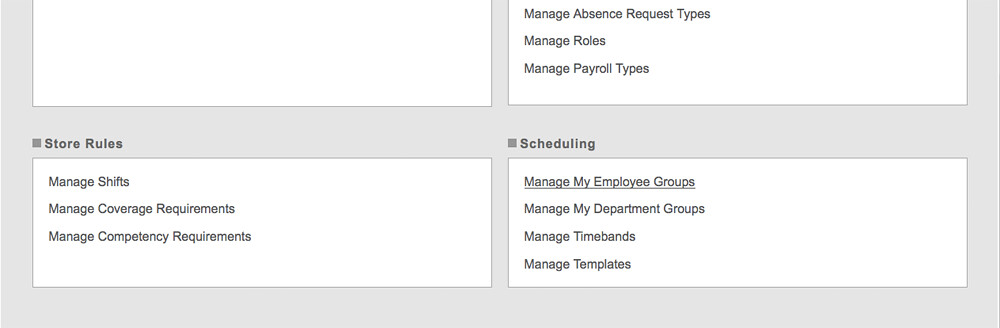
2. Create the group, giving it a name and select the employees
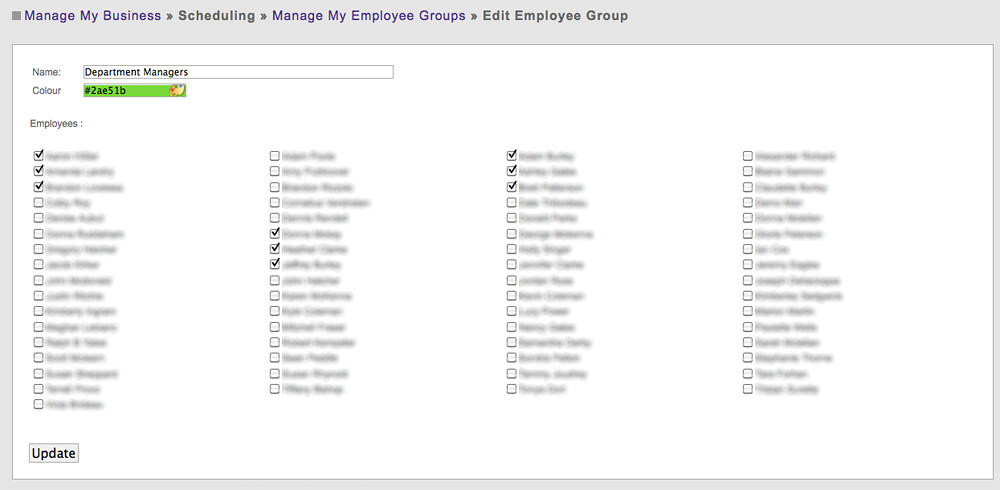
3. Go to the scheduling screen and you will see this group on the scheduling screen