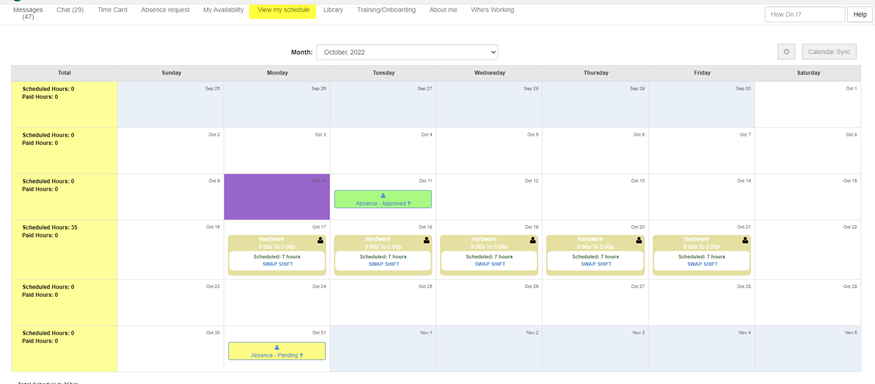From the home page, click “View My Schedule” along the bottom menu.
On this page, you will be able to view your schedule for the current month. This schedule will indicate the department you will be working in, as well as the times.
You can also review any requests that have been approved or pending. As well, you will be able to see any personal times that you are unavailable to work, that has been approved by management.