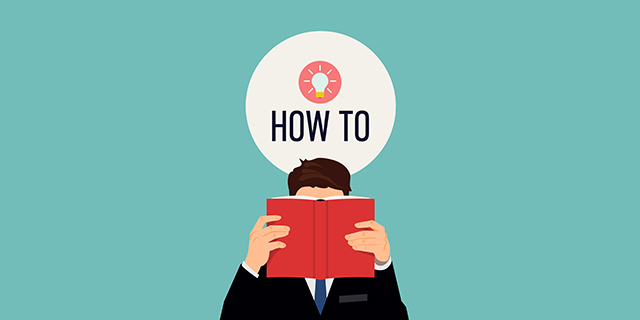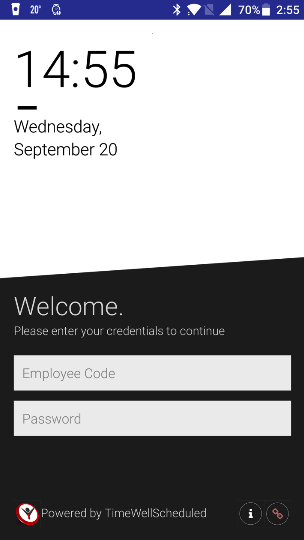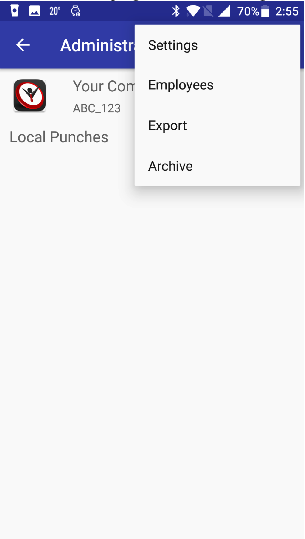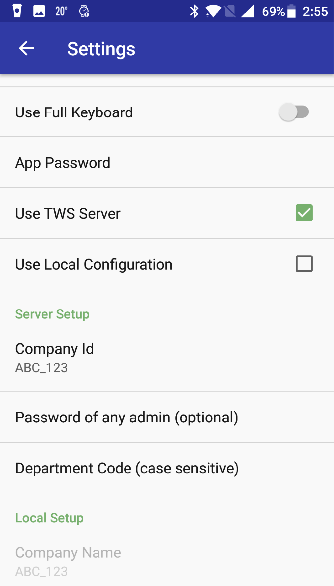1. Download the app based on your device
ANDROID – https://play.google.com/
iOS – https://itunes.apple.com/us/app/tws-connect/id1436548395?ls=1&mt=8
2. Run the app, you will see a screen like this
3.Click the i icon bottom right
4. Click the menu top right and select Settings
5. Select “Use TWS Server” and enter your CompanyID.
** You can find your CompanyID under Manage My Business. You will see a link to the punch URL (like my.timewellscheduled.com/