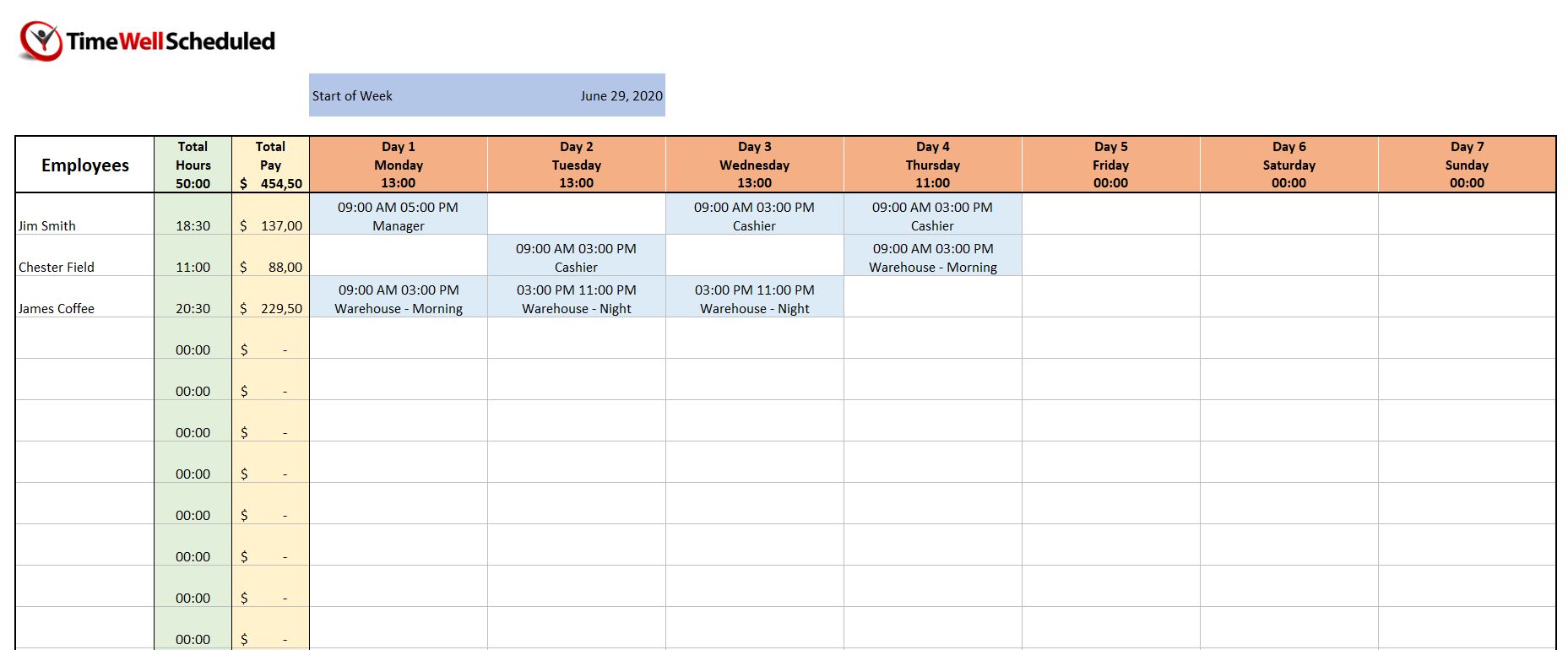Free Excel Template For Employee Scheduling
Download our Excel template for employee scheduling that lets you easily add employees and departments to create a weekly schedule. In no time you will have a weekly schedule that lets you see your total hour and pay for your entire business.
How to Use Your Excel Employee Schedule Template
Step 1
Enter Your Employees
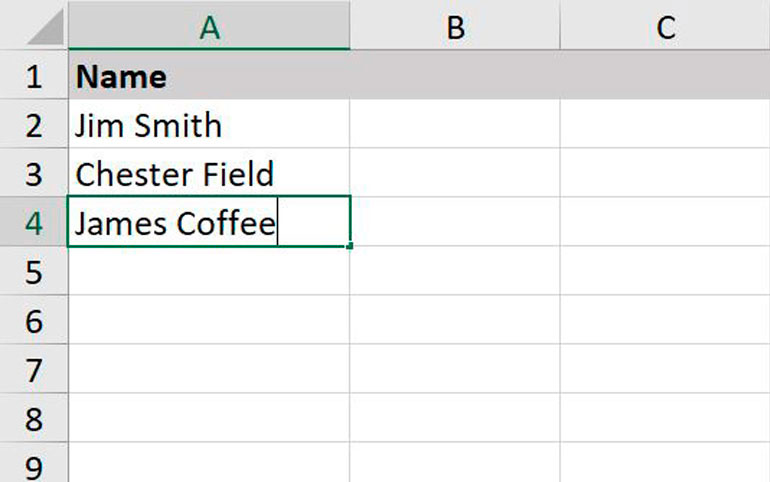
On the tab titled Employees enter employees names.
Step 2
Create Departments And Pay Rates
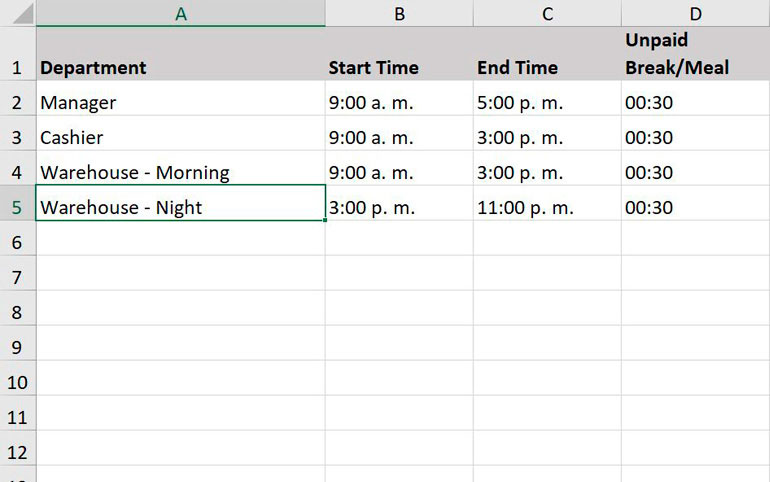
On the tab titled Departments enter start and end times for each shifts as well as the amount of unpaid breaks/meals and pay rate.
Step 3
Start Scheduling!
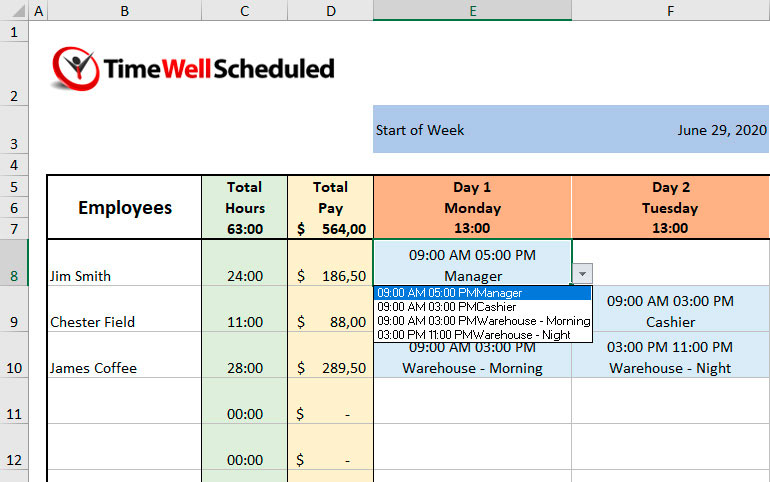
Now that you have your employees and departments entered you can create your schedule. Pick the employee from the drop down on the left and select their shifts for each day.
That’s it! Now you can quickly schedule your employees as well as keep an eye on total hour and labor costs.

Want to make scheduling even easier?
SIGN UP FOR YOUR FREE TIMEWELLSCHEDULED ACCOUNT NOW.
TimeWellScheduled is the free employee scheduling app that does more than just save you time on scheduling. It also helps you improve communication, eliminate excuses, boost accountability among your staff, track time and attendance, and grow your business.
Let’s Start The Savings Now!
No credit card needed. Free 30 Day Trial.
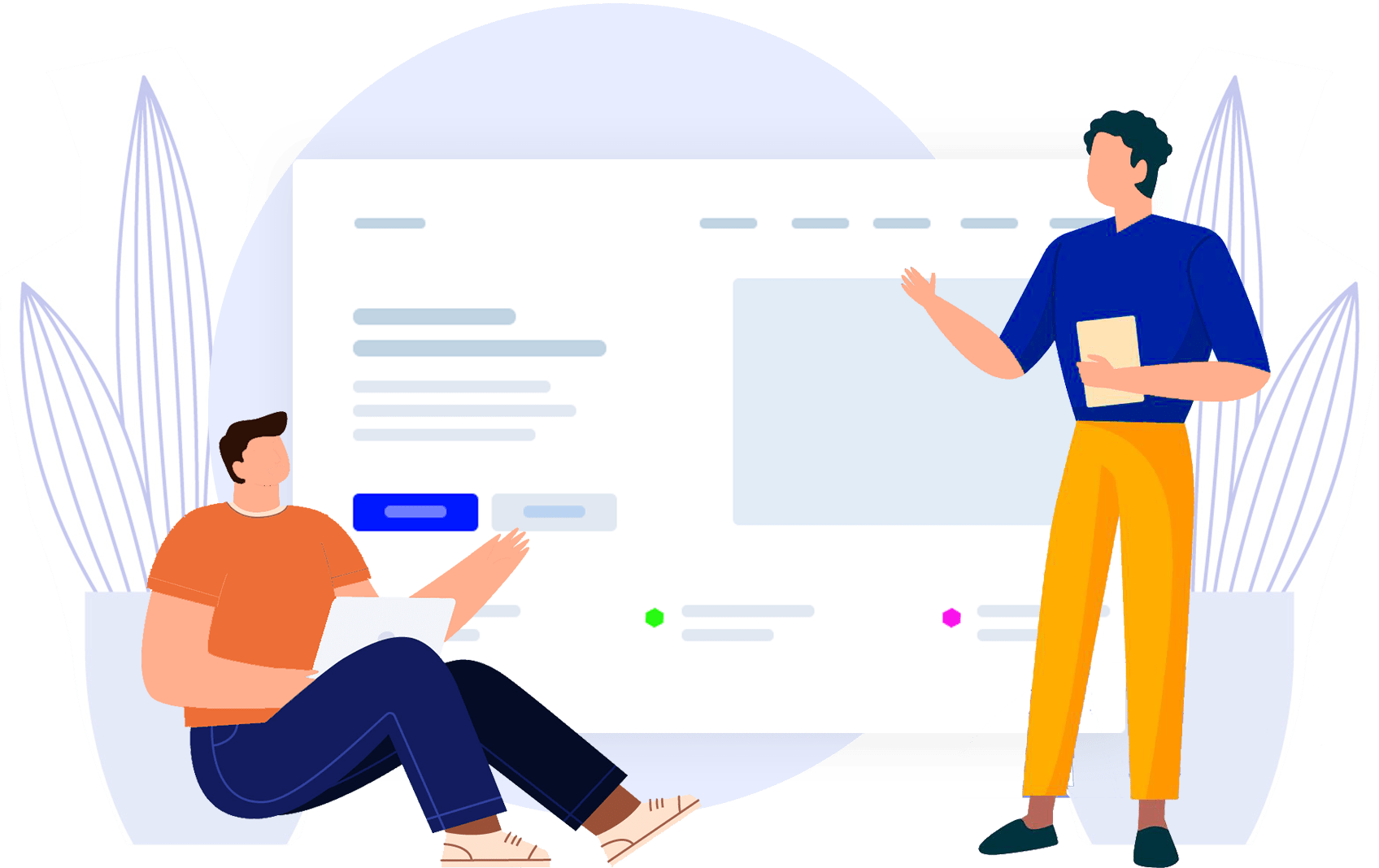
Looking For a New Projects? Contact Us
There are many variations of passages of Lorem Ipsum available, but the ipsum.