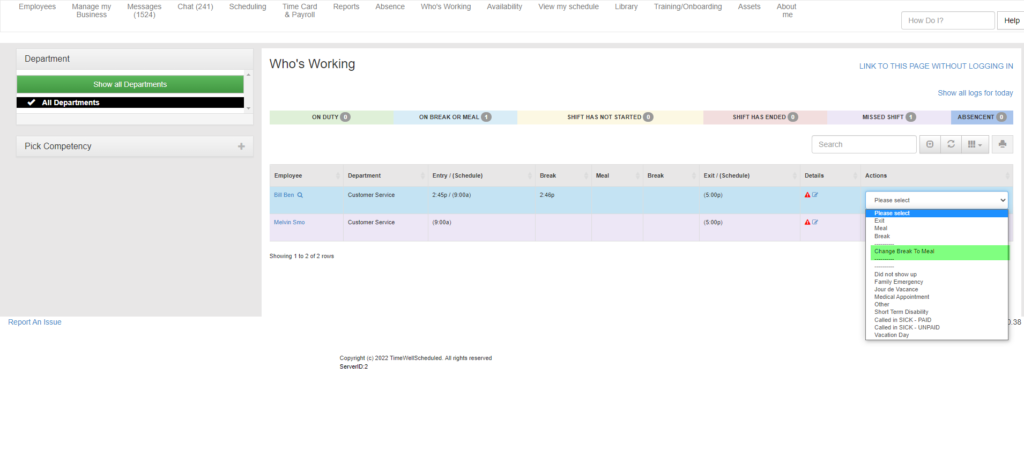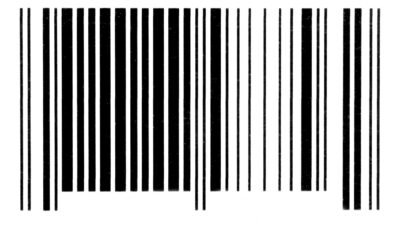If you have employees who punch incorrectly for a BREAK or MEAL when it was meant for the other, you can now change it.
Go to the dashboard and find the employee. In the ACTION drop down, you will see a new option. Click it and confirm the action and the break or meal will be changed.