We’ve added 2 new alerts when publishing/unpublishing schedules.
Go to MANAGE MY BUSINESS, MANAGE ALERTS to find them
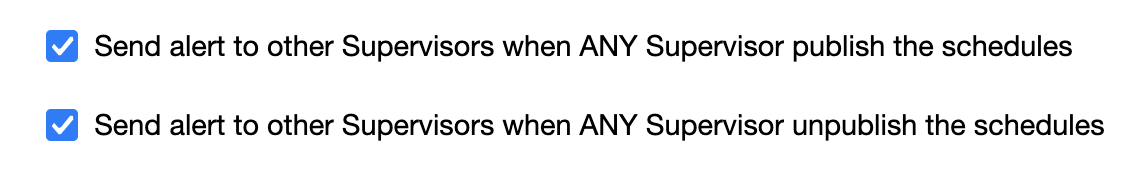

Go to MANAGE MY BUSINESS, MANAGE ALERTS to find them
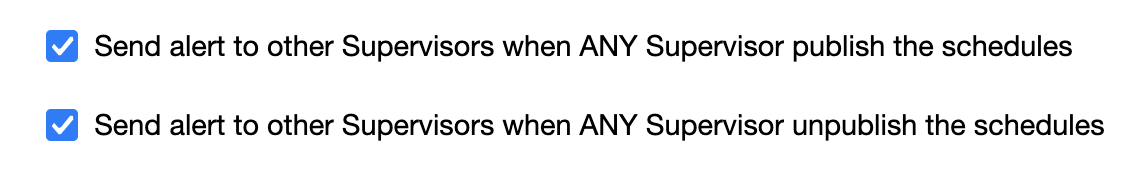
We've added a section on the vital signs for you to enter and collect the AVG SALES PER CUSTOMER.
We’ve added a feature on the WHO’S WORKING page to allow you to quickly message your team or their emergency contact...
If you want an automatic punch option, you can enable this feature with barcode scanning. You can setup the barcode...
Quickly create, edit and oversee scheduling with ease.
