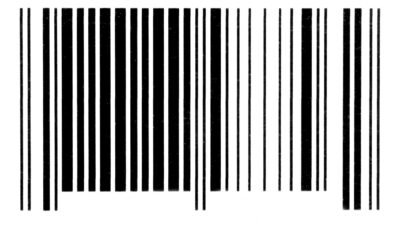We’ve added support for Payworks now. Premium pay will be exported in column L.
** PLEASE SEND THE FILE TO PAYWORKS THE FIRST TIME AFTER TURNING THIS ON SO THEY CAN MAP IT CORRECTLY **
With the changes to business operations we launched a VERY quick change to support PREMIUM PAY. We are working on a long term solution but this quick change can be used now.
What is it?
Some stores are paying premium time for all regular time hours.
How does it work?
When you do your normal export, TimeWellScheduled will include a line entry for premium pay that matches RT hours. Example, if an employee worked 30hrs RT in the last week, TimeWellScheduled will export 30hrs RT AND 30hrs premium pay.
How do I use it?
Since this integrates with payroll, this feature is OFF by default. We didn’t want to interrupt regular payroll processes.
To turn this ON go to Manage My Business » Manage My Payroll, Shifts and Labor Rules

After that each export will include premium pay.