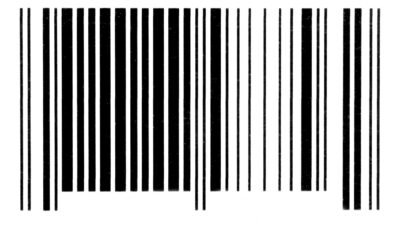Originally, we restricted access of the punch in/out/meal/break buttons to an IP. For most businesses, this would work because they have a a static IP that never changes.
However, some business don’t have access to a static IP, so we’ve launched an enhancement to block access using cookies. To set this up, it’s a very simple process – just select METHOD 2 and click the SETUP button. That’s all you need to do. One note of caution – if you have your browser to clear cookies each day, you will need to turn this off otherwise you will loose the cookie that was added.