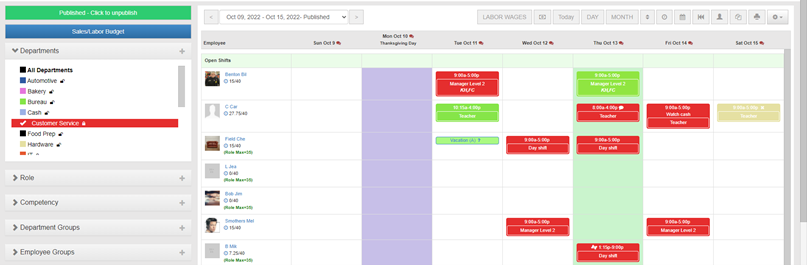If a schedule is posted, it can not be changed. You can tell if a schedule is posted by looking on the schedule screen and at the top right in bold green letters it reads:
To unpublish a schedule, click:
Once the schedule is unpublished, you will be able to make changes/updates. Don’t forget to re-publish it when you are finished!