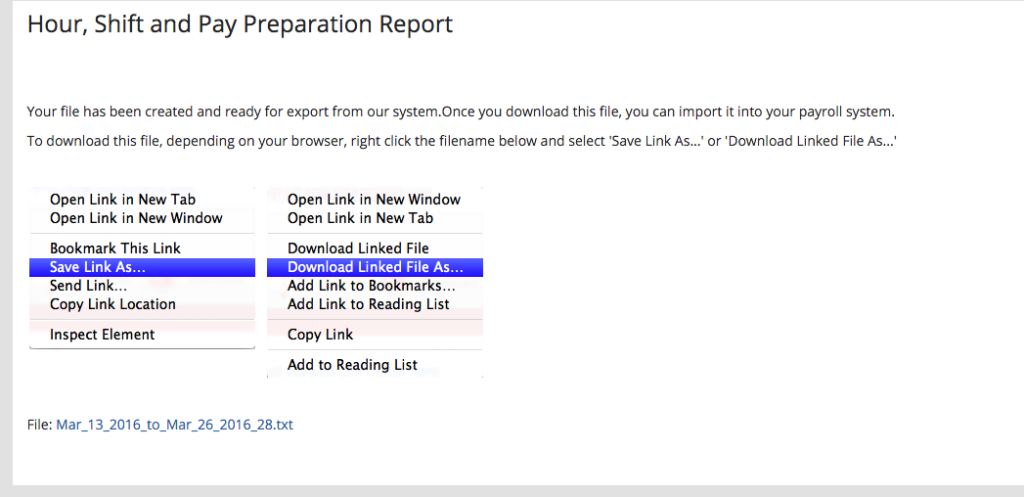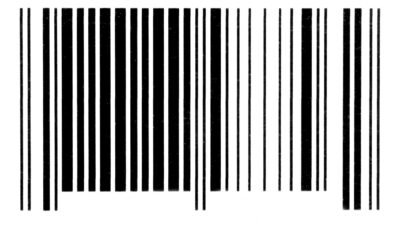TimeWellScheduled Payroll reports have been updated.
A fresh new look will help you create reports easier and faster.
Original reports will also stay activated while everyone get acclimated to the new format.
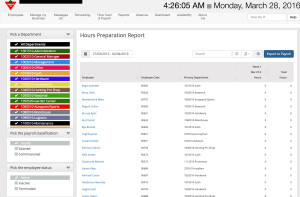
- Choose your Department, Groups, Classification, Status and Employees from the left side menu
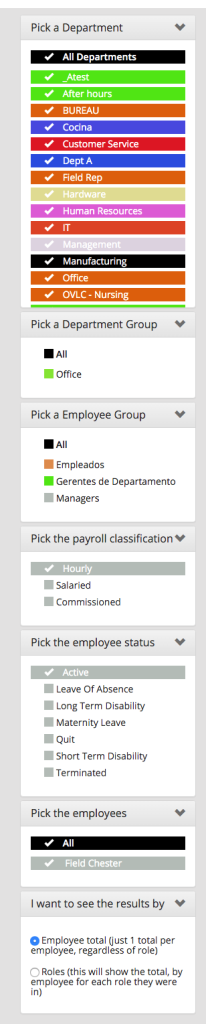
2. Choose a Date range. Make sure both the start and end dates are filled in.
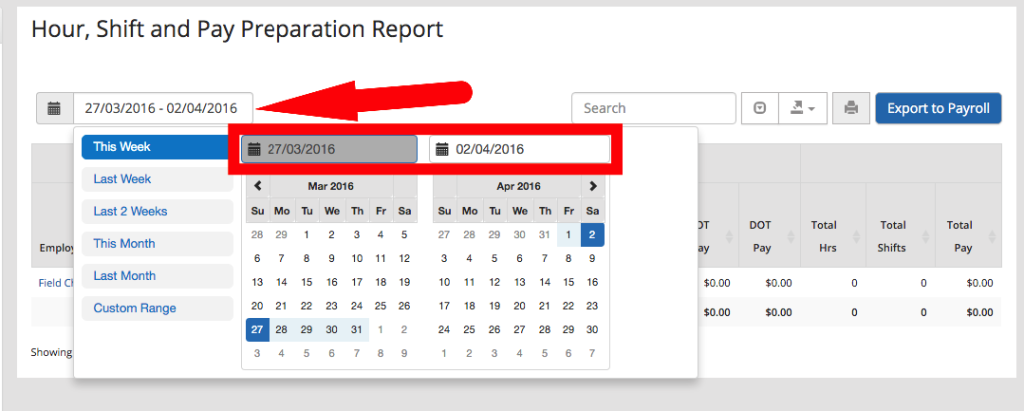
3. Click to Export.
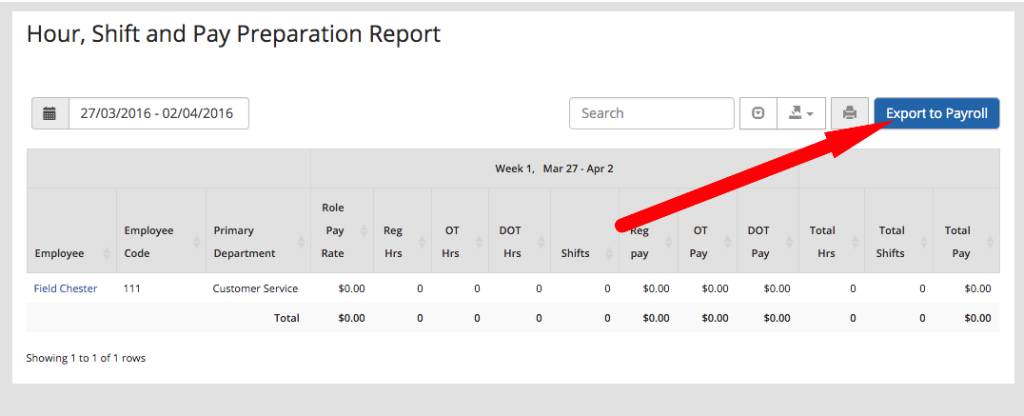
4. Save your payroll file.