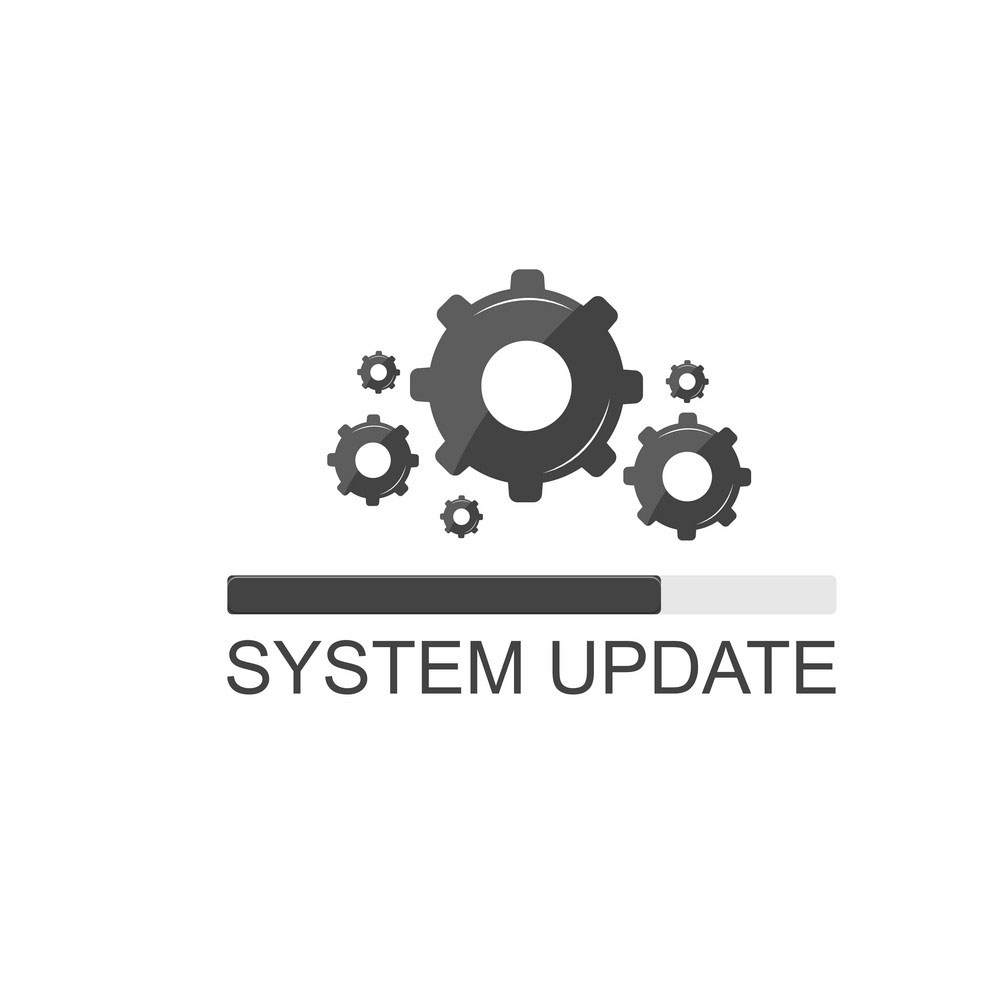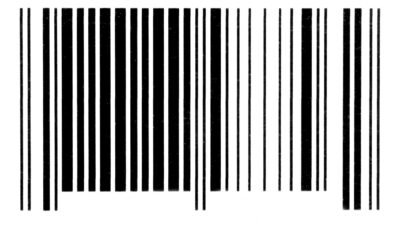Over the weekend we launched a few updates to the system
- On the absence page when viewing the absence details we show WHO created the absence (in case it wasn’t the employee)
- On the employee dashboard (the list of everyone working today), we’ve added the option to mark an employee sick as both PAID and UNPAID
- Fixed an issue with the availability and absence report for employees – when looking at multiple views and adding information it would revert to the first month only. Now it remembers all the months you were viewing
- When you EDIT an absence you can now edit the type (ex. if the manager picked SICK – UNPAID and it was meant to be PAID you can change it without needing to re-add it)
- Fixed the order of columns in the EMPLOYEE MANAGEMENT TIMESHEET report