We enhanced the WHO’S WORKING audit trail (as discussed here) to include APP punches. If you’re using the app you can now see what your employees see.
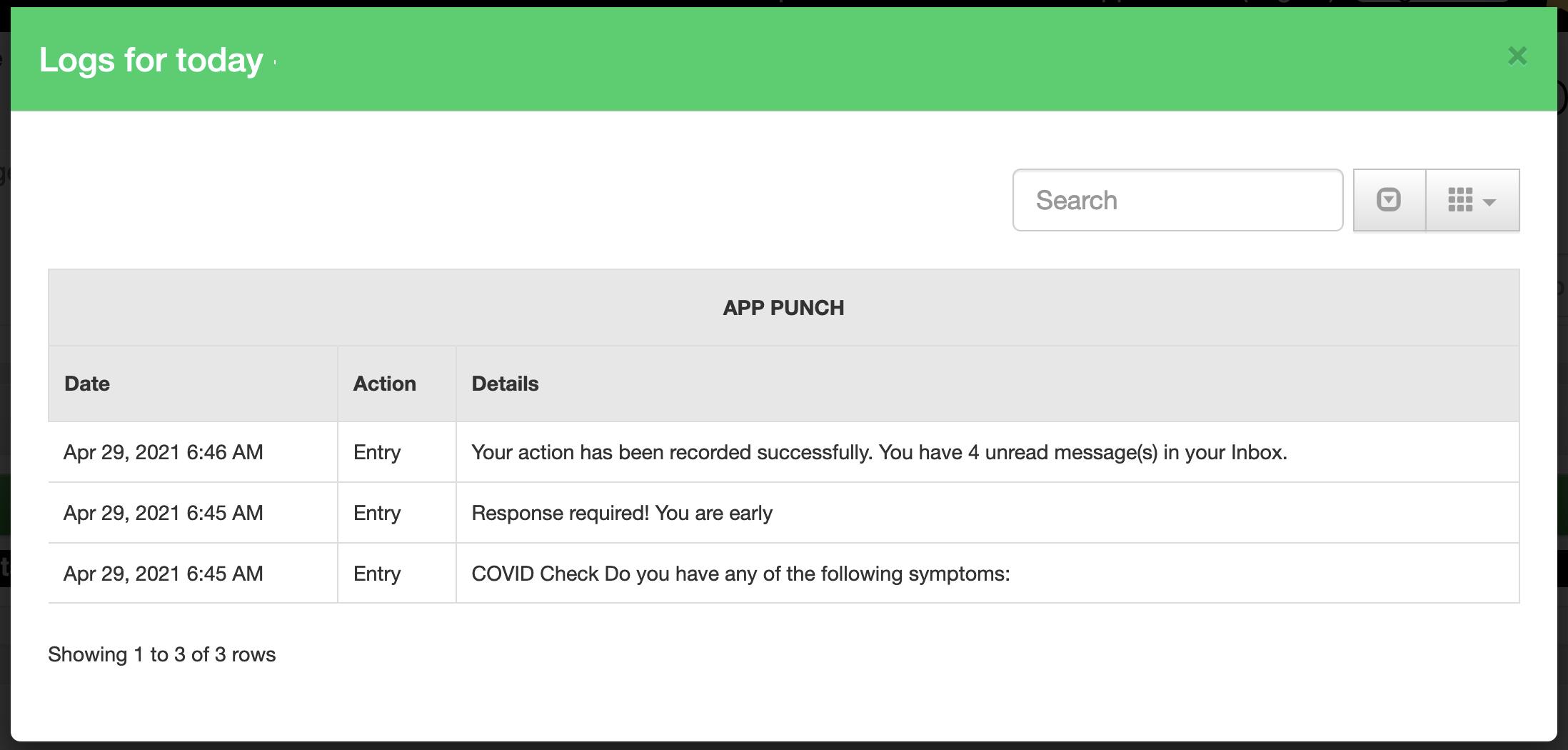

We enhanced the WHO’S WORKING audit trail (as discussed here) to include APP punches. If you’re using the app you can now see what your employees see.
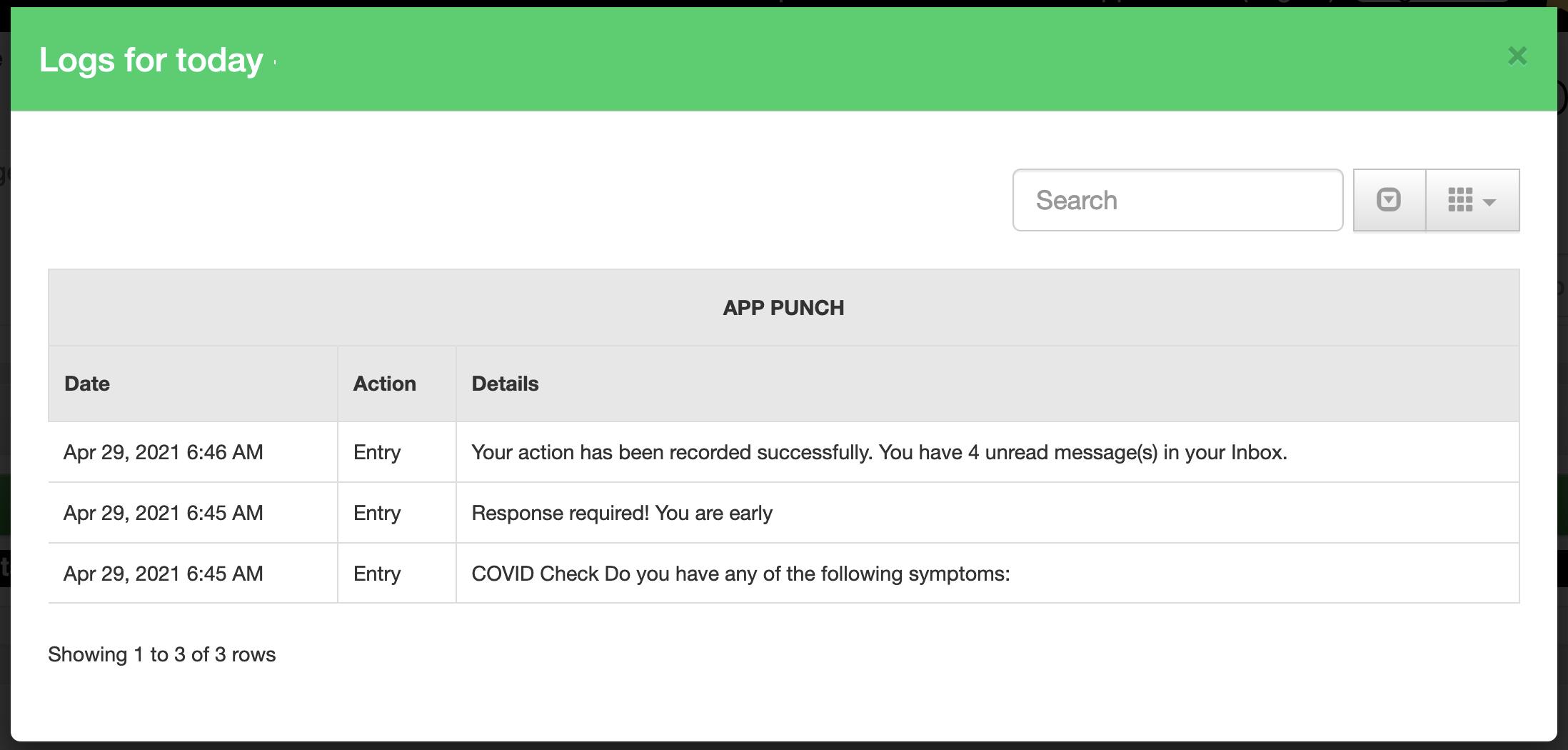
We’ve updated our employee directory report to allow you to pick off various new columns so you can customize the...
If you’re using the HR Module with banked hours, you can now enable a widget for your employees to see their banked...
For those clients that use time bands in lieu of stat or other tracking purposes, we have added a new report to track...
Quickly create, edit and oversee scheduling with ease.
