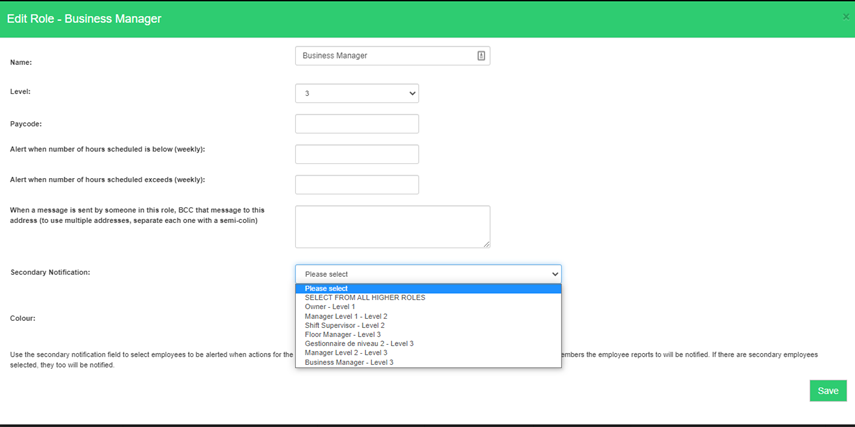This is managed under the ROLES. Go to Manage My Business » Business Settings » Manage Roles and select a role to edit.
You will see a drop list ‘Secondary Notification’, in there you can pick your role.
Once saved, any notifications sent to the role you just edited will also be sent to you.