Sometimes you need to override the default calculations for RT and OT hours.
To do this, go to the HOUR AND SHIFT PREPARATION report and select your time period.
Beside the RT hours, you will see an edit icon, click it: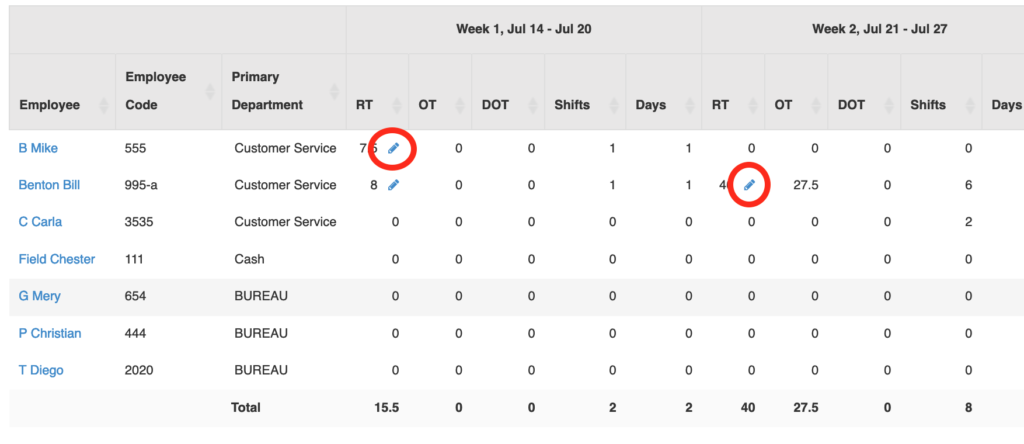
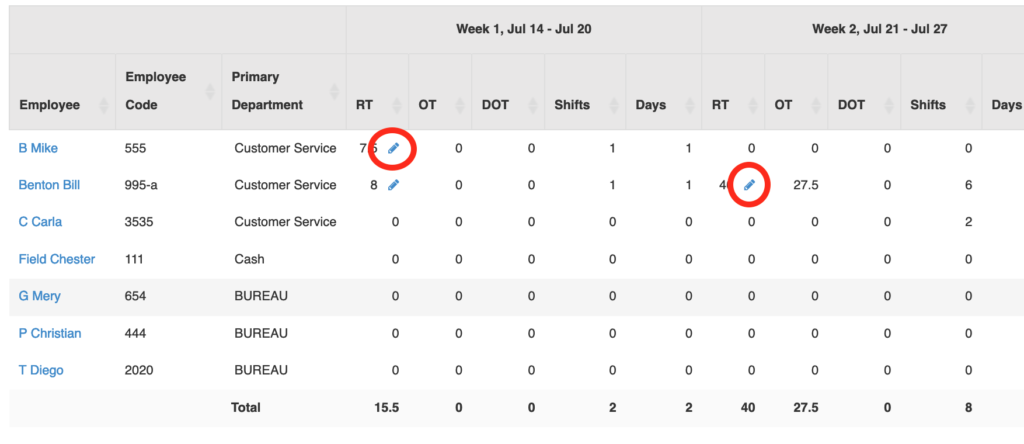
In the popup, change the values and click SAVE:
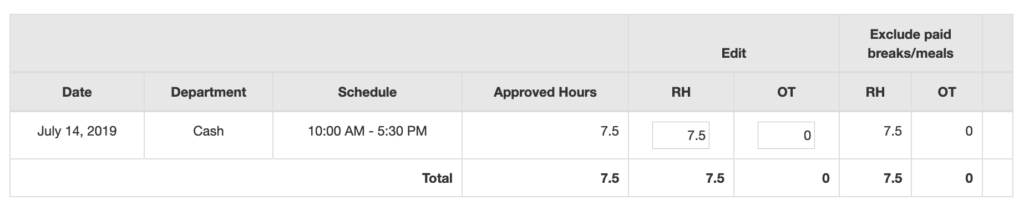
NOTE – this feature will only work for past weeks – the current week won’t calculate OT hours until the week is finished.





