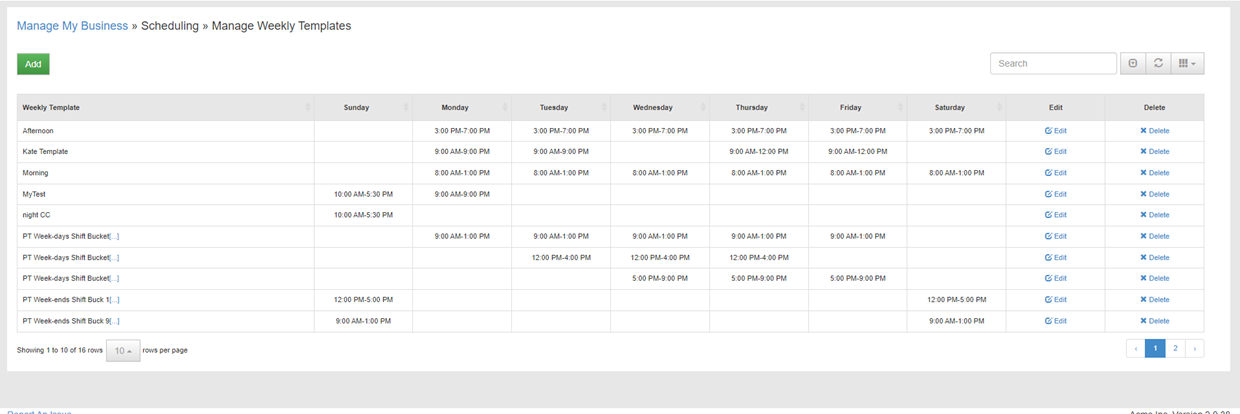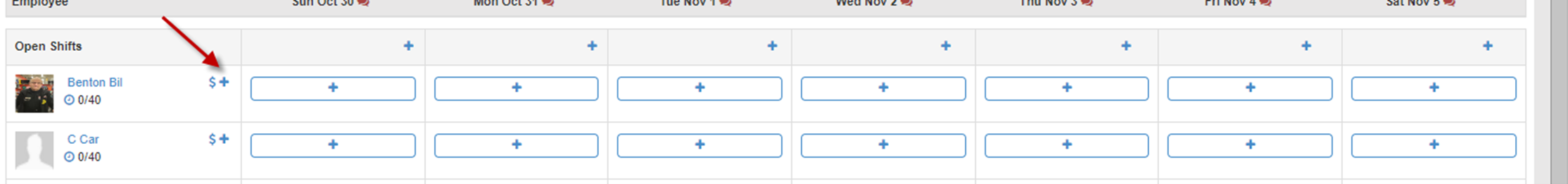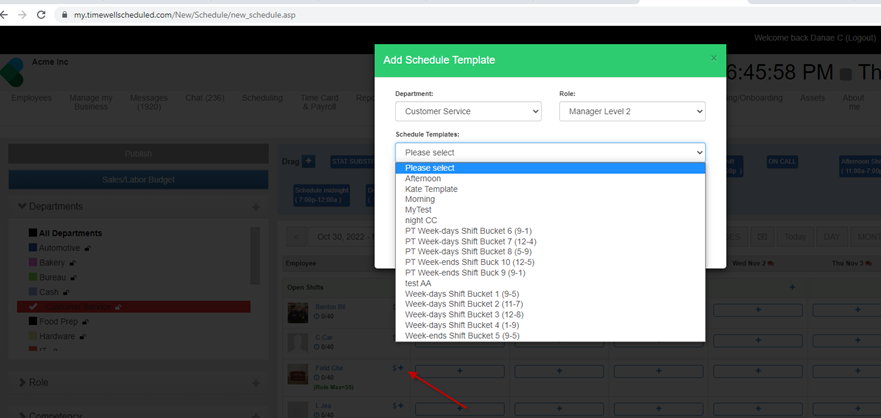Templates are predefined weekly schedules that saves you the time from having to add a shift each day.
Setting up a template under MANAGE MY BUSINESS-MANAGE TEMPLATES is a simple and quick process. Give your template a recognizable name, then check off the days that the template applies to, and the times you want the employee to work:
Once created, go into SCHEDULING and beside an employee’s name (who has no schedule for the week), you can add a template by click the green +:
Select the template you want to use and the actual scheduled entries will be shown:
Click Add. With just 2 clicks, you have a whole week of shifts added.