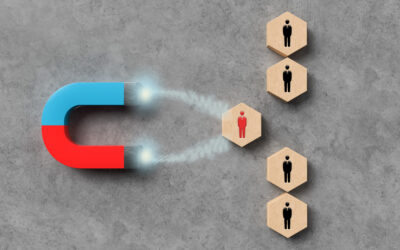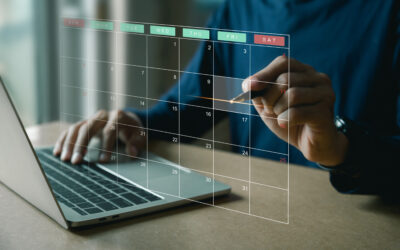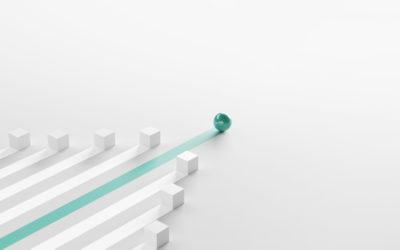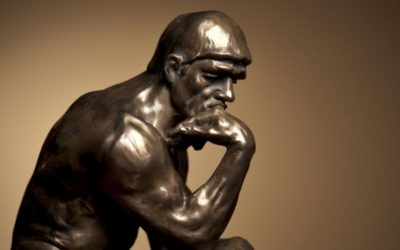“Fairness is not an attitude. It's a professional skill that must be developed and exercised.” - Brit Hume Creating a fair employee scheduling process is vital in organizations as it contributes to the perception of procedural justice, a crucial aspect of workplace...
The Basics of Retail Influencer Marketing: What is it? And, How does it Work?
"As a marketing manager, you're going to manage a portfolio of influencers, just like Nike manages a portfolio of celebrities." - Robert Palmatier, University of Washinton, Foster School of Business. Influencer marketing has become a critical part of digital retail...
How Scheduling Templates Save Managerial Time & Money – FAQ
"A schedule defends chaos and whim. It is a net for catching days. It is a scaffolding on which a worker can stand and labor with both hands at sections of time." - Annie Dillard. Scheduling employees can be complex, time-consuming, and prone to human errors. However,...
How to Deal with Angry Customers in Retail – Tips & Best Practices
"A happy customer tells a friend; an unhappy customer tells the world.” - unknown In the retail industry, customer experience and satisfaction are paramount. Unfortunately, even the most active businesses will encounter unhappy customers. As a result, retail staff...
The Fair Workweek: A Guide to Predictive Scheduling Laws
"Nearly one in five Americans has an unstable work schedule and about 40 percent of early career workers, defined as workers aged 26 - 32, have less than one-week advance notice of their schedules." - Bill de Blasio, Former Mayor of New York City. Predictive...
How to Promote Employees in the Retail and Service Industry
"I like to take chances on people and, whenever possible, promote from within – it sends a great message to everyone in the company when someone demonstrates a passion for the job and leadership skills at every step along the way and is rewarded with a leadership...
How to Schedule Part-Time Employees – Tips & Best Practices
"Employee scheduling software will help you streamline your employee scheduling. You can ensure that every shift is covered and that there aren't any scheduling conflicts. It will also help you monitor your staff availability and time-off requests." - U.S. Chamber of...
How to Encourage Healthy Competition Among Employees in the Workplace
Healthy competition among employees is an effective way to motivate your team to reach their full potential. Internal Competition in organizations, leads to improved individual and team performance while at the same time, fostering a culture of innovation. However,...
How to Manage and Control Lateness & Absenteeism in the Workplace
"...one employee being late or absent can negatively affect not only store operations, but also their coworkers by making them stay to make up for the lost labor." (Harvard Business School) Managing and controlling lateness and absenteeism is essential for any...
How to Administer a Return and Refund Policy in Retail – Tips & Challenges
"The more money retailers lose on returns, the more they have to make up for that by raising prices," - Lauren Beitelspacher, Associate professor at Babson College. Retail businesses face unique challenges regarding refunds, returns, and other customer payments. To...
How to Identify and Prevent Retail Shrinkage
“Sales volume is not the only way to make money in this business… For every dollar we save in shrinkage we add a dollar to our bottom-line profit.” - Lionel M. Levey Retail Shrinkage is an unfortunate reality for many retail businesses. From employee theft and...
Happy Easter From TimeWellScheduled
Dear Valued Clients, As we celebrate the Easter Weekend, we want to take a moment to express our gratitude for your continued support and trust in TimeWellScheduled. Your business means the world to us, and we are honored to have the opportunity to provide our...
How to Effectively Manage Employee Records – Five Tips
"Records management is knowing what you have, where you have it, and how long you have to keep it" - Rich Lauwers, Director of Information Governance at Merrill Corporation. Managing employee records may seem dry on the surface; however, it is a crucial task for any...
Three Legal & Regulatory Trends in Retail for 2023-24
"The art of life is a constant readjustment to our surroundings." - Kakuzo Okakaura. As the retail industry continues to evolve, so do the legal and regulatory trends that govern it. Over the next several years, retail outlets and shoppers can expect to see an...
Nine Staff Scheduling Arrangements to Help Attract & Retain Key Talent
"Until we can manage time, we can manage nothing else." – Peter Drucker. At TimeWellScheduled we know that staff scheduling is an integral part of any successful business. It helps ensure that the right people are in the right positions at the right time to maximize...
Five Tips on How to Schedule Overtime Hours Prudently
"Some overtime work is essential to give enterprises the flexibility to deal with unusual pressure of work, fluctuations in demand, or other special circumstances." - International Labor Office. Scheduling overtime can be a difficult task for employers. It requires...
The Benefits of Posting the Staff Schedule 2-3 Weeks in Advance
"A schedule defends chaos and whim. It is a net for catching days. It is a scaffolding on which a worker can stand and labor with both hands at sections of time." - Annie Dillard. Posting the staff schedule 2-3 weeks in advance can be a great way to ensure a smooth...
Feb 2023
Have questions? We have answers. Private Notes on Time Card Private notes are now readable when reviewing and approving time cards. To learn more, read here. And the winner is... Leave a Google review Congratulations to Canadian Tire Store #326 - Calgary and Kathy M...
The Benefits of Management By Wandering Around (MBWA) in Retail Workplaces
"Every company has two organizational structures: The formal one is written on the charts; the other is the everyday relationship of the men and women in the organization." - Harold S. Geneen. Management by Wandering Around (MBWA) is a popular management technique in...
How Product Packaging Influences Buying Behavior in Retail
"In the absence of any other Marketing messages, our packaging – comprised of the trademark, our design, color, and information – is the sole communicator of our brand essence. Put another way – when you don't have anything else – our packaging is our Marketing." -...
How Experiential Retail can Attract Customers & Build Relationships
"People are always going to go shopping. A lot of our effort is just 'how do we make the retail experience a great one?" - Phillip Green, Chairman, Arcadia Group. Experiential retail is an effective way of engaging customers and building relationships with them. It...
How Retail Businesses Add Value to Our Daily Lives
"Why are you doing this? How are you making a difference? What is your reason for being besides making money? There is no engine or vehicle-like business to make a difference." – Walter Robb, Co-CEO, Whole Foods. Retail businesses are an integral part of society and...
Six Key Staff Scheduling Metrics for Service & Retail Businesses
"If you cannot measure it, you cannot improve it." - Lord Kelvin, 19th Century Scientist. Employee scheduling is integral to running a successful retail and service business. It helps to ensure that the right staff are in the right place at the right time to meet...
How to avoid “Choice Paralysis” in Brick-and-Mortar Retail Businesses
"Where people are faced with so many choices that they can't decide among them and make no choice at all." - Ulf Bockenholt As a retail manager, you know customers can become overwhelmed with too many options when browsing your store. This phenomenon is known as...
Employee Scheduling: Scheduling Terminology for Retail Managers
"Productivity is never an accident. It is always the result of a commitment to excellence, intelligent planning, and focused effort." - Paul J. Meyer. As a retail manager, you're probably familiar with employee scheduling basics: ensuring all shifts are staffed...
How to Motivate Employees in the Retail and Service Industry
"Success is walking from failure to failure with no loss of enthusiasm." -Winston Churchill. Running a successful business depends on motivating employees to achieve excellence. However, if your staff's enthusiasm is waning and morale is low, keeping productivity high...
How to Understand & Manage Customer Expectations in Retail
“There are seven negative factors that contribute to the failure of relationships; namely, cost, time constraints, satisfaction abuse, stress, resource constraints, conflicts, and unmet expectations.” – Mitta Xinindlu. As a business leader, it’s crucial to understand...
How to Understand & Master Customer Experience in Retail
“When dealing with people, remember you are not dealing with creatures of logic, but creatures of emotion. “- Dale Carnegie. A Customer’s experience (CX) spans all interactions between a business and its customers. Companies that provide memorable CX will enjoy...
Five Key Financial Metrics for Small-Medium-Sized Retailers
“Without big data analytics, companies are blind and deaf, wandering out onto the web like deer on a freeway.” – Geoffrey Moore, management consultant As a busy small-to-medium-sized retailer, it is challenging to keep track of your overall business performance and...
An Overview of the Role of Compensation and Benefits in Organizations
“There is one rule for the industrialist and that is: Make the best quality of goods possible at the lowest cost possible, paying the highest wages possible.” – Henry Ford In today’s highly competitive business landscape, compensation and benefits play a critical role...
How Brick-and-Mortar Retailers Can Benefit from Inbound Sales Calls
"People don't remember the pitch; they remember the experience." - Dharmesh Shah. In the retail sector, online sales and digital marketing have become more prevalent than ever; it can be easy for business owners to overlook the importance of taking inbound calls....
Three Reasons Businesses Are Moving Toward Skill-Based Recruitment
"the two most important things in any company do not appear in its balance sheet: its reputation and its people" - Henry Ford. The trend toward skills-based hiring will accelerate in 2023 as the labor market adapts to new technologies and ways of completing work. Now...
How Business Values Influence Organizational Culture in Retail
“Set your expectations high; find men and women whose integrity and values you respect; get their agreement on a course of action; and give them your ultimate trust.” – John F. Akers, IBM CEO Business values have a profound influence on organizational culture. Values...
The Rising Importance of Niche Marketing in the Retail Sector
"Identify your niche and dominate it. And when I say dominate, I just mean work harder than anyone else could possibly work at it" - Nate Parker. As the retail sector evolves, it's becoming increasingly crucial for business owners to shift their focus toward niche...
How Retail Businesses Can Benefit from Mobile Advertising
“The future of mobile is the future of online. It is how people access online content now.” – David Murphy, Founder, Mobile Marketing Daily Think about all the times you have been scrolling through your phone, looking for something to buy. Whether it is a...
The Five Professional Negotiation Styles
“In business, you don’t get what you deserve; you get what you negotiate.” – Chester Karrass. Negotiating successfully is an essential skill for any business owner, as it is integral in working out mutually beneficial agreements or resolutions with partners,...
How to Write a Concise Mission Statement
“Entrepreneurs don’t ask for permission. They act per a mission.” – Ryan Lilly. As a business owner, having an effective mission statement is essential for shaping your company’s focus and direction. A mission statement can serve as both motivation for you and...
Why Business Owners Must Surround Themselves with Good People
“Surround yourself with people that push you to do and be better. No drama or negativity. Just higher goals and higher motivation. Good times and positive energy. No jealousy or hate. Simply bringing out the absolute best in each other.” ~ Warren Buffet Successful...
Elon Musk’s Six Rules to Increase Productivity in Business Meetings
“…excessive meetings are the blight of big companies and almost always get worse over time.” – Elon Musk Business meetings can be a valuable part of any business owner’s day, but they can also become unproductive if not organized to focus on value. Enter Elon Musk—the...
How to Identify & Protect Your Workforce from the Dark Triad
“Individuals high on the dark triad traits appear to exhibit an empathic profile that allows them to retain their ability to read and assess others’ emotions, and subsequently utilize this sensitive information to formulate strategies with which they can acquire what...
Game-changing Entrepreneurs and their Impact on the World
“When I was in college, I wanted to be involved in things that would change the world.” – Elon Musk. Running a successful business takes more than hard work, dedication, and excellent leadership skills — it requires innovation. So many entrepreneurs have achieved...
How to Avoid Groupthink in Organizations
“The tribe often thinks the visionary has turned his back on them. When, in fact, the visionary has simply turned his face to the future.” ― Ray A. Davis Groupthink is a phenomenon that can cause even the most successful organizations to stumble. Groupthink is a set...
Four Strategies Retailers Can Use to Gain a Competitive Advantage
“Competitive advantage is a company’s ability to perform in one or more ways that competitors cannot or will not match.” – Philip Kotler. Are you a manager or retail salesperson looking for ways to give your business a competitive edge? You’re in luck. In the digital...
How to Identify a Customer’s Pain Points in Retail Businesses
"It's no longer about interrupting, pitching, and closing. It is about listening, diagnosing, and prescribing." – Mark Roberge. Retail operations can be challenging. While it may seem like the process of selling goods and services is straightforward, there is much...
How to Schedule Staff in a Retail or Service Sector Business?
Retail and service sector businesses must have a predictable and reliable employee schedule to meet operational needs. Finding the perfect balance between having enough staff members to provide top-tier customer service without exceeding your budget is challenging....
What Skills Should a Human Resources Manager Have?
"When given the proper tools and the trust to be empowered and make decisions, HR can be one of the most vital voices at the table." - Steve Wynn Human Resources Managers are responsible for coordinating the team of individuals within a company, as well as working...
How to Build a Retail Marketing Funnel
"Marketing is telling the world you’re a rock star. Content Marketing is showing the world you are one.” - Robert Rose Are you searching for an effective way to attract more customers? With the right retail marketing funnel, you can create a customized pathway for...
Happy New Year 2023!
Wishing You & Your Family A Happy New Year From TimeWellScheduled!!! About TimeWellScheduled TimeWellScheduled is a secure online time and attendance software that is 100% tailored to meet your scheduling needs! In addition, TimeWellScheduled facilitates...
How to Communicate with ESL Employees – 5 Tips
“A diverse mix of voices leads to better discussions, decisions, and outcomes for everyone.” — Sundar Pichai Working in an English as a Second Language (ESL) workplace can bring many challenges, particularly regarding communication. Effective communication is...
How to Professionally Disagree in the Workplace
"Honest disagreement is often a good sign of progress." - Mahatma Gandhi. It's inevitable that you will disagree with colleagues in the workplace, but there's a professional way to express your opinion. As a business leader or employee, understanding how to...
The Benefits of Blogging on Your Business Website
"Your first blog posts won't be perfect, but you just have to do it. You have to start somewhere." – Shane Barker An efficient and strategic business website is essential in today's digital age. But few businesses understand the power of blogging as part of their...
Tips on How to Strengthen Working Relationships
"Treat your business relationships like friendships (or potential friendships). Formality puts up walls, and walls don't foster good business relationships." - Steve Pavlina. One of the essential factors in success is knowing how to maintain positive working...
The Six Conditions of Customer Loyalty
"Loyal customers, they don't just come back, they don't simply recommend you, they insist that their friends do business with you." - Chip Bell. Customer loyalty is critical for businesses to succeed in today's hypercompetitive marketplace. It drives customer repeat...
Benefits & Challenges of Driverless Vehicles Entering the Retail Business
Loblaw Companies Ltd. and Gatik of California have launched a test pilot fleet of five driverless box trucks that deliver grocery orders for Loblaw's online PC Express service. These driverless trucks have been cleared to travel on fixed, repetitive, and predictable...
Five Approaches to Managing Conflict Resolution In the Workplace
"Whenever you conflict with someone, there is one factor that can make the difference between damaging your relationship and deepening it. That factor is attitude." - William Jame. Conflict resolution in the workplace can be a challenging task for any business leader....
Utilizing HRM to Create An Organizational Culture Attractive to Talent
"Human resources are like natural resources; they're often buried deep. You have to go looking for them; they're not just lying around on the surface." - Ken Robinson. As the search for talent intensifies in today's hyper-competitive job market, HR professionals and...
How to Create an Effective Applicant Screening Strategy
"Time spent on hiring is time well spent." - Robert Half. Are you struggling to create a successful applicant screening strategy? You're not alone. Many organizations find identifying the best candidates when filling job vacancies challenging. But with the right...
The Power of Online Reviews & Tips on How to Manage Them
"We all need people who will give us feedback. That's how we improve." – Bill Gates Online customer reviews are essential for business owners and managers. They provide a public forum for customers to share their thoughts and experiences with your company; customer...
3 Reasons & 3 Ways to Express Gratitude to Your Customer
"Gratitude is not a limited resource, nor is it costly. It is abundant as air. We breathe it in but forget to exhale." - Marshall Goldsmith. As a business owner or manager, you know it's important to express gratitude to your customers. But sometimes, it can be tough...
Small Businesses Tips: Save Time & Money by Reducing Repetitive Tasks
"TimeWellScheduled is very easy to use and well worth the low cost for the time it saves me. I can get in (to the system) quickly, do what I need to do quickly, and get off so that I have lots of time to attend to my clients." – Colin R. Manager, Information Services....
The Role of Legacy Advertising in 2022 and Beyond
"The future is electronic. It's radio, television, and the Internet; it's not really newspapers anymore." - Will McDonough. In the past, legacy advertising methods such as television commercials, direct mail and radio spots were considered mandatory for businesses of...
How Retail Businesses Can Respond to Inflation – 3 Strategies
"Inflation is as violent as a mugger, as frightening as an armed robber, and as deadly as a hit man." - Ronald Regan. If you are in the retail business, you have likely experienced price increases from suppliers over the past several months. For retailers in 2022-23,...
Developing & Nurturing Sales Leads Through Webinars
"We do one webinar and get between 500 and more than 1000 leads... with an hour of live webinar and a little promotion." - Patrick Whatman. Are you looking for an innovative way to develop sales leads and promote your products? If so, consider hosting a webinar....
It’s Time to Get A Human Resource Information System (HRIS)
"TimeWellScheduled (Software) has been an excellent tool for our scheduling and HR purposes. It's easy to use, and the support team is always responsive. They have also been open to building the infrastructure we need for our reporting purposes." - Jon Wilcox,...
Boosting Your Content Exposure Utilizing Meme Marketing
“Memes just show that people are engaged about something. A meme is just a little inside joke for a group of people that care about a certain thing.” - Anthony Fantano Meme marketing is a fun and effective technique for boosting content exposure online. Memes are...
Viral Marketing: Tips & Lessons on How to Go Viral
"If there is a viral video on the internet, you know it's on YouTube. You can search for it, find it, see the view count, and then take that link and share it with whomever you want. That's what we are doing for images." - Alan Schaaf. A well-executed marketing...
How to Create Sustainable Competitive Advantages
"The key to competing and surviving against Wal-Mart is to focus your business on a niche or pocket where you can leverage your strengths in the local marketplace." - Michael Bergdahl, former Director of People at Walmart. Many factors go into making a successful...
Three Benefits of Good Shift Management & Scheduling Practices
"A schedule defends from chaos and whim. It is a net for catching days. It is a scaffolding on which a worker can stand and labor with both hands at sections of time." - Annie Dillard. If you're running a business, it is critical that your employees work as...
5 Essential Tips to Inspire Employees & Team Members
"Take risks now and do something bold. You won’t regret it." - Elon Musk The Value of Inspirational Leaders & Managers Inspiring others is an important personality trait for leaders. Inspirational leaders and managers can revive burnt-out employees and peers....
The Top 3 Retail Companies of 2022 & Why They’re Successful
Which retail companies are the most successful in 2022? What factors have contributed to their success? Retail Information Systems (RIS) partners with wRatings to rank the industry's most powerful retail organizations. Theses rankings look at market share, how it...
Are You a First Time or New Manager? Five Tips for Your First Week on the Job!
If you are a new manager, congratulations! It can be an exciting and challenging role. There are many things to learn in your first week on the job. Moreover, first-time managers often find it challenging to transition from the role of a coworker to that of an...
Retailers’ Guide to Improving the Transactional Customer Experience
"We don't want to push our ideas onto customers; we simply want to make what they want." -Laura Ashley. In today's digital age, customers expect a smooth and effortless shopping experience, regardless of whether they purchase online or in-store. Unfortunately, many...
The Impact of Servant Leadership on Successful Businesses
"The goal of many leaders is to get people to think more highly of the leader. The goal of a great leader is to help people to think more highly of themselves." — J. Carla Northcutt When most people think of leadership, they think in terms of "commanding," "being in...
How Organizations can keep Millennial Employees happy
"Millennials became the first generation to fully conceptualize themselves as walking college resumes. With assistance from our parents, society, and educators, we came to understand ourselves, consciously or not, as "human capital": subjects to be optimized for...
Basic Hashtag Marketing and Promotion
“If you make customers unhappy in the physical world, they might each tell 6 friends. If you make customers unhappy on the Internet, they can each tell 6,000 friends.” Jeff Bezos, CEO at Amazon.com You're missing out if you're not using hashtags to market your...
Tips on How to Understand and Manage Generation Z
“My goals are to travel and become a founder of an organization to help people.” –Anonymous Female, 14 As the current business landscape evolves, more and more businesses are having to adapt to the needs of Generation Z. Born between 1995 and 2012, Gen Z is unique and...
How to Conduct a Focus Group to Assess a Product or Idea
“Research is creating new knowledge.” - Neil Armstrong A focus group might be the perfect option if you're looking for a way to dig deeper to assess how a product or idea will do in the marketplace. This method allows you to gather feedback from potential customers...
Ideas for Creating an Inclusive Work Environment & Culture
"When we listen and celebrate what is both common and different, we become wiser, more inclusive, and better as an organization." – Pat Wadors A vital component of a successful company in 2022 is creating an organizational culture that fosters inclusivity. Employees...
Five Key Characteristics of Successful Entrepreneurs
"If you don't build your dream, someone else will hire you to build theirs." - Bill Gates. Are you an entrepreneur? If so, there's a good chance you have some of the same characteristics as other successful entrepreneurs. Although there is no one-size-fits-all answer...
5 Reasons to Adapt Cloud-based Time and Attendance Software
Are you still tracking employee hours with spreadsheets and paper time cards? If so, you're missing out on many benefits cloud-based time and attendance software can provide. Here are five solid reasons to make the switch: Optimize Employee & Managerial...
Happy Thanks Giving From TimeWellScheduled
To our Amazing Customers & On Behalf of the TimeWellScheduled Team We wish you a Happy & Safe Thanksgiving Canada!! About TimeWellScheduled.com Thank you for reading our article! TimeWellScheduled.com is a secure, online time and...
Tips for Organizing and Composing an Email and Professional Signature
“Email has an ability many channels don’t: creating valuable, personal touches—at scale.” – David Newman Are you managing your formal email and signature effectively? Many people don't realize how important it is to have a well-structured email. It's essential to...
2022 Canadian Tire Convention
Our TimeWellScheduled team was on site in Toronto for the 2022 Canadian Tire Convention this weekend. We were excited to meet the dealers, partners and senior staff of the 385 stores we have on our solution. And soon we will welcome more stores whom we met over the...
5 Fun & Smart Halloween Ideas for Businesses
W"Americans plan to spend more than ever to make this (2022) Halloween a memorable one," - Matthew Shay, CEO National Retail Federation (NRF) It's that time of year again! Halloween is an excellent opportunity to have a little fun and, at the same time, increase...
10 Traits Employers can Use for Predicting Job Performance
In order to make the best hiring decisions, employers must, within reason, use predictors of job performance during the recruitment process. For example, certain personality traits and work habits can be good indicators of future success. By understanding these...
What are the Benefits of Running an Ethical Company?
"Whoever is careless with the truth in small matters cannot be trusted with important matters." – Albert Einstein. An ethical company is an organization that has clearly defined environment, social, and governance principles. Ethical companies have policies and...
5 Rules of Professional Reputation Management for individuals
"Our reputation is more important than the last hundred million dollars.” — Rupert Murdoch Maintaining a positive reputation is an essential career management skill. Whether you are just starting in your career or have been working for years, following...
5 Core Principles of Time Management and Productivity
"You may delay, but time will not." ~ Benjamin Franklin Time management is an essential skills in the professional world. However, many people struggle to stay organized and productive throughout the day. If you're looking to improve your time management skills, there...
Knowing When You Need Small Business Coaching Services
“Everyone needs a coach. It doesn't matter whether you're a basketball player, a tennis player, a gymnast, or a bridge player."-Bill Gates, 2013 Coaching is a proven resource for small business owners who have hit a roadblock in their business. The structure and...
The Ultimate Guide To Case Study Advertising
Case studies are a great way to show potential customers what your product can do to solve their organizations' problems. A Case study is a form of marketing that B2B advertisers or salespeople can use to promote product solutions. Case studies build customer...
How to conduct a successful workshop on leadership development
“Leadership and learning are indispensable to each other.” - John F. Kennedy, 1963 Identifying and developing new leaders who can replace senior executives when they retire or leave an organization is critical. Succession planning is the process of training and...
Job Posting Formats: Components, Description, Summary, Duties & Skills
A job posting is an advertisement for an open job position within an organization. The purpose of a job posting is to inform potential job candidates about new job openings and attract them to apply. Using different components, recruiters can create a job posting that...
Learn to Do Storytelling Presentations Like A Professional
“Facts are approximately 22 times more likely to be remembered if they are part of a story” - Jerome Bruner The art of storytelling is about having the ability to connect and inspire people to change their minds or take a particular action by presenting a narrative...
The Guide to Generational Values & Workplace Attitudes
How do the different generations think about work? What motivates them? How do they prefer to communicate and collaborate? To answer these questions, you must understand the generational values and attitudes that drive their behavior. The current workforce engenders...
Optimizing social media: Connecting Platform to Audience
“Going viral is not an outcome; it’s a happening. Sometimes it happens; sometimes it doesn’t. Just remember, fans are vanity and sales are sanity.” – Lori Taylor Social media optimization is critical to increasing brand and product awareness. When businesses...
Gamification: A guide to bringing fun into your organization
"Humans are hard-wired to enjoy games and have a natural tendency to interact more deeply in activities that are framed in a game construct." - Gartner Organizations are looking for ways to be more innovative and engaging. Gamification has been proven to do just that....
How to make a Toxic Workplace Checklist
“People don’t leave jobs, they leave toxic work cultures” - Dr. Amina Aitsi-Selmi A toxic workplace can manifest in many ways, including low morale, gossiping, bullying, and general unhappiness. However, the catalyst for a toxic environment often begins when workplace...
Employment Trends: What is the Quiet Quitting Phenomenon?
Introduction The wave of people leaving their jobs over the past several years shows no sign of letting up, and for those who choose to quit, a massive re-evaluation of their work values and expectations has begun. While the pandemic was the catalyst for the great...
How to Start Thinking Like a Boss and Get Ahead
"A good leader leads the people from above them. A great leader leads the people from within them." -M.D. Arnold Managers and leaders, if you want to be successful, you need to start thinking like a boss. That doesn't mean being demanding or ruthless; it means being...
Guide to Learning Basic Retail Market Research
As a business owner, you know that conducting thorough market research is essential to your success. Retail market research gives you insights into the size of your target audience, how competitive the environment is, and where there's room for improvement. This...