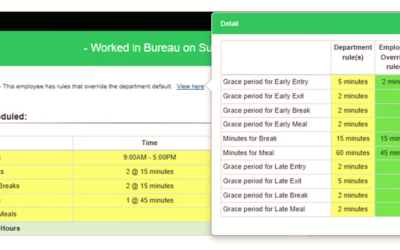Newsletters
June 2024
by Mike | Jul 5, 2024 | Newsletters
Email not displaying correctly? View it in your browser. How do the STAT role premiums work? The STAT role premiums can be applied 2 ways. Make sure the premium is assigned BEFORE you approve the Holiday/Stat Report – approving the stat report generates the premium...
July 2024
by Mike | Jul 5, 2024 | Newsletters
Email not displaying correctly? View it in your browser. How to grant employees access to see their time sheet reports Are your employees asking to see a timesheet history report? Follow these steps to grant them access to the employee management time sheet report....
May 2024 – Managing & Moving Hours and History Tracking
by Mike | May 8, 2024 | Newsletters
Email not displaying correctly? View it in your browser. Managing & Moving Hours and History Tracking If you come across the need to move hours between RT/OT/DOT, banked hours or premiums (say a holiday in lieu), read the article here on how to do it. If you need...
April 2024 – Set the time you get alerted for IMPORTANT DATES reminders
by Mike | Apr 4, 2024 | Newsletters
Set the time you get alerted for IMPORTANT DATES reminders Now you can pick the time you receive the alerts. Pick morning, night or whatever is best for your team. Learn more >> HOW TO Easily send Employee Welcome Emails You can...
March 2024 – How do I change the schedule for an employee who has already punched in?
by Mike | Mar 2, 2024 | Newsletters
How do I change the schedule for an employee who has already punched in? If an employee is scheduled, say 4p-11p and punches in early and you need to change their scheduled start/end time, Learn more >> HOW TO My app says I need to run an...
February 2024 – How do I remove breaks/meals for employees who are “scheduled but does NOT need to check in/out”?
by Mike | Feb 2, 2024 | Newsletters
How do I remove breaks/meals for employees who are “scheduled but does NOT need to check in/out”? Employees who are set as “scheduled but does NOT need to check in/out” are not required to punch in and out. The system will automatically deduct...
Jan 2024 – Help For Managers
by Mike | Jan 5, 2024 | Newsletters
Have questions? We have answers. Email not displaying correctly? View it in your browser. Help For Managers We’ve created a new section for managers in our support site. This section will feature manager specific articles that will help them with their day to day...
Dec 2023 – How to manage payroll over the holiday break
by Mike | Dec 5, 2023 | Newsletters
Have questions? We have answers. Email not displaying correctly? View it in your browser. How to manage payroll over the holiday break When it comes to holiday breaks and bank closures, managing payroll can be tricky. Here is how many of our clients manage it. Let us...
Nov 2023 – Manage Absence and Availability Blackout Periods during the holidays.
by Mike | Nov 10, 2023 | Newsletters
Manage Absence and Availability Blackout Periods during the holidays. Learn how to create and edit holiday blackout periods in the Absense and Availibility modules. read more... Avg Sales Per Customer We’ve added a section on the vital signs for you to enter and...
OCT 2023 – Send Messages On Who’s Working to Employees/Emergency Contact
by Mike | Oct 5, 2023 | Newsletters
Send Messages On Who’s Working to Employees/Emergency Contact We’ve added a feature on the WHO’S WORKING page to allow you to quickly message your team or their emergency contact information. To learn more. Read here. Automatic punching with barcode scanning launched...
Sept 2023 – New option to track how many times an employee missed clocking out
by Mike | Sep 26, 2023 | Newsletters
In the Time Card Discrepancy Report, you can now report on the number of times an employee does not clock out at the end of shift.
Aug 2023 – New alerts for missed meal or breaks
by Mike | Aug 8, 2023 | Newsletters
We’ve added new 2 alerts to managers when an employee has missed a scheduled meal or break during a shift.
July 2023 – How to Find and Attract the Right Talent
by Mike | Aug 8, 2023 | Newsletters
Sourcing and finding people is the most important. You can’t recruit, message, or network with someone you haven’t found.” – Glen Cathey
June 2023 – Allow employees to view pending/approved absences/availability on the schedule page
by Mike | Jun 6, 2023 | Newsletters, Uncategorized
We’ve added the ability to see pending absences/availability on the employee’s schedule page. You can enable this by following these steps.
May 2023 – Employee Directory Report
by Mike | May 6, 2023 | Newsletters
Seniority Date A quick change was made to the employee directory to add seniority (the time they’ve been employed) and the approved hours.
April 2023 – Override rules more visible in time cards
by Mike | Apr 8, 2023 | Newsletters
If an employee has rules that override their department rules, we now show them in their time card.
Feb 2023
by Mike | Mar 27, 2023 | Blog, Newsletters
Have questions? We have answers. Private Notes on Time Card Private notes are now readable when reviewing and approving time cards. To learn more, read here. And the winner is... Leave a Google review Congratulations to Canadian Tire Store #326 - Calgary and Kathy M...
Jan 2023
by Mike | Feb 25, 2023 | Newsletters
Have questions? We have answers. Absence hour totals on time card approval page We’ve added a summary at the bottom of the time card page showing the total absence hours for the period. Read more here. And the winner is... Leave a Google review Our December...
December 2022
by Mike | Feb 25, 2023 | Newsletters
Have questions? We have answers. We’ve Added Shift Tasks Shift tasks allow you to assign tasks to an employee’s shift and have the employee mark them completed. You can add as many tasks as you like, for example “Setup main room”. You can get alerted when each task is...
November 2022
by Mike | Dec 6, 2022 | Newsletters
Have questions? We have answers. Show ABSENCES and SHIFTS on the WHO’S WORKING board We’ve enabled a new option to allow you to see both ABSENCE and SHIFT on the WHO’S WORKING board. Previously when a shift is tied to an absence, we hide the shift. For those who want...
October 2022
by Mike | Oct 5, 2022 | Newsletters
Have questions? We have answers. Competencies on the Schedule and the Who’s Working screen We’ve added the ability to show competencies on the scheduling screen and Who’s Working screens. This will allow you to see your employees’ competencies at a quick glance....
September 2022
by Mike | Sep 5, 2022 | Newsletters
Have questions? We have answers. New Schedule Views Launched We’ve launched 2 new schedule views to help you see your employees counts... Read more here. Recording Absence Times When marking an absence based on a shift (from the WHO’S WORKING or REVIEW TIME CARD...
July 2022
by Mike | Jul 5, 2022 | Newsletters
Have questions? We have answers. Showing EMPLOYEE NOTES on the schedule and time card review pag Showing EMPLOYEE NOTES on the schedule and time card review page read more here... Update to asset tracking – assign to department When creating an...
May 2022
by Mike | May 30, 2022 | Newsletters
Have questions? We have answers. New Schedule Views Launched We’ve launched 2 new schedule views to help you see your employees counts... Read more here. Recording Absence Times When marking an absence based on a shift (from the WHO’S WORKING or REVIEW TIME CARD...
April 2022
by Mike | Apr 27, 2022 | Newsletters
Have questions? We have answers. Recording Absence Times When marking an absence based on a shift (from the WHO’S WORKING or REVIEW TIME CARD page, you will be presented with the following options: Read more here. Schedule Periods When...
March 2022
by Mike | Apr 5, 2022 | Newsletters
Have questions? We have answers. Schedule Periods When creating a schedule, if you’re looking for a fast way to see hour totals during the day by specific periods, create schedule periods. Read more here. Enabling Daylight Savings Time control With daylight...
February 2022
by Mike | Feb 1, 2022 | Newsletters
Have questions? We have answers. How do I restrict punching for a select group of employees? If you need to restrict punching to a select area, follow these steps. New report – BC Sick Pay Calculations We’ve added a new report to help you quickly calculate the...
January 2022
by Mike | Jan 1, 2022 | Newsletters
Have questions? We have answers. Alerts for Managers We’ve added 3 new alerts for your managers to keep on top of multiple absences and lates. To enable these, go to MANAGE MY BUSINESS, MANAGE ALERTS read more... Chat Feature Some key features: you...
December 2021
by Mike | Dec 1, 2021 | Newsletters
New alert when schedule is NOT published We’ve added a new alert to managers when a schedule is NOT published and prevents the schedule from being emailed to staff. read more... New PUBLISH alerts added We’ve added 2 new alerts when publishing/unpublishing...
November 2021
by Mike | Nov 1, 2021 | Newsletters
Have questions? We have answers. Setup blackout periods With Christmas coming, you may need to setup blackout absences or availability. It takes just a few simple steps, learn more here. Update to DAY view on schedule page Previously you could only use the DAY...
October 2021
by Mike | Oct 1, 2021 | Newsletters
Have questions? We have answers. New Alert Added For Punching We've added the option to receive alerts any time an employee punches. You can enable under MANAGE ALERTS Make your punch station JUST a punch station If you want to hide the DASHBOARD button so...
August 2021
by Mike | Aug 1, 2021 | Newsletters
Your Solution for Time and Attendance Your Canadian Solution for Time and Attendance More than 30,000 employees across Canada use our solution Why TimeWellScheduled? We can help you save money by making employees more accountable for YOUR time, and by reducing...
July 2021
by Mike | Jul 1, 2021 | Newsletters
Have questions? We have answers. Recent awards from Capterra Leave a review on Google. - Leave a review on Capterra Updates to the employee app We’ve launched an update to the employee app that includes Ability for employees to request time off within...