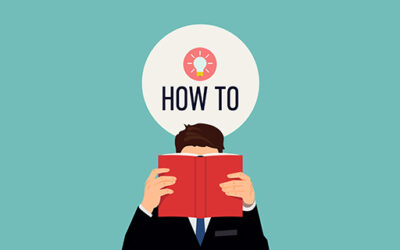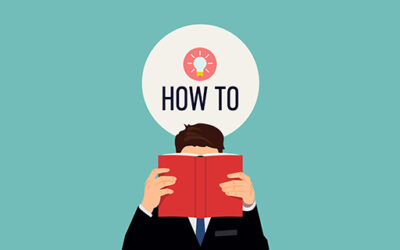TimeWellScheduled tracks every action that happens to the weekly schedule. If you want to see who did what actions, follow the steps here to see it.
Scheduling
How to let employees see their schedule audit trail
by Mike | Jul 15, 2020 | New Features, Scheduling
You can allow employees to see their own schedule audit trail. Read how here
What happens when I add an absence and there is already a scheduled shift?
by Mike | Jul 15, 2020 | Absences, Scheduling
Let’s take an employee that has a scheduled shift on Oct 15 If an absence is recorded for that day for that employee You will be prompted to take an action:
Is it possible to get an alert for when an employee passes 44 hours worked and they enter into overtime?
by Mike | Apr 14, 2020 | Payroll, Scheduling
You can set minimum and maximum hours an employee should work in their roles. When you set this up and the employee us under or over, you will get alerted. Read more here.
Different filters to view the schedule
by Mike | Mar 28, 2020 | New Features, Scheduling
The default for viewing the schedule is to show ALL employees who can work in the department you’ve selected and ALL their schedules. But that’s not the only way you can see it. Maybe you only want to see the employees scheduled. Read more here
Override Meals/Breaks In Time Bands
by Mike | Feb 4, 2020 | New Features, Scheduling
You can now override the default meal and break lengths for time bands. This is useful if you have 60 minute meals for most cases but need 30 minute meals in specific cases. Read more here.
Availability Restrictions
by Mike | Dec 2, 2019 | Absences, New Features, Scheduling
Scheduling has been updated so the rules of availability will allow or block schedules based on what has been approved. Read more
Schedule Print
by Mike | Oct 31, 2019 | New Features, Scheduling
TimeWellScheduled will now log your last print choice so you don't have to re-pick the options each time.
How to allow specific employees to see other employee schedules
by Mike | Oct 29, 2019 | Scheduling
You can now allow specific employees to see other employees’ schedules without opening this to all employees. Read about it here.
Private Notes
by Mike | Oct 29, 2019 | New Features, Scheduling
We’ve added private notes to the schedule screen. Read about it here.
Schedule audit trail
by Mike | May 3, 2019 | Scheduling
We've added an audit trail for schedule for just the week you're looking at. You could have used the audit trail report under REPORTS, but we've made it easier to find in one place. Click the HISTORY icon to see it. Previously this icon sorted the schedule by start...
Changes to Stat pay report
by Mike | Apr 22, 2019 | New Features, Payroll, Scheduling
We've updated the stat pay report to show STAT HOURS WORKED. This means if someone works the stat day, their hours will show at the top of the report. STAT HOURS EARNED (the previous information shown) will still show. Coming in the next few days: ability to 'edit'...
How can I get a copy of my schedule in my calendar?
by Mike | Jan 2, 2019 | How To, Scheduling
Here is how you can download your calendar: Once logged in, go to VIEW MY SCHEDULE. At the top right is a button, EXPORT TO MY CALENDAR Save the file. Follow the steps here -...
Override Meal/Break Times Based On Day Of Week
by Mike | Aug 1, 2018 | Scheduling
A few of our clients have commented that on weekends, they have different meal lengths than the weekday. We have now added a new control for this. Go to Manage My Business » Manage Schedule and Time Card Settings and change the settings here:
Enable location sharing on Firefox and Google Chrome
by Mike | Jun 18, 2018 | How To, Scheduling
If you have disabled geo location services for Firefox and/or Google Chrome use the following instructions to enable. Firefox: In the address bar type "about:config" On the "about:config" page type "geo.enabled" in the Search bar to see the preferrences. Click on...
New labour rule settings added
by Mike | Jun 13, 2012 | Scheduling
We've added new labour rules to let you manage your payroll exporting better. To make changes or set this up, go to MANAGE MY BUSINESS->MANAGE MY PAYROLL, SHIFTS AND LABOUR RULES
Employees can view each others schedules
by Mike | Jun 16, 2011 | Scheduling
If a business turns on this feature Employees can now see the schedule of other employees within their department
Grouping By Employees
by Mike | May 24, 2011 | Employees, Scheduling
Yesterday we launched 'Grouping By Employees' for scheduling. This feature allows you to create a group picking specific employees that will show up in the scheduling 'Department' list. This is useful if you want to schedule all department managers on one screen. To...
Daily Schedules
by Mike | May 12, 2011 | Scheduling
We just released our latest feature, the daily schedule. This allows you to see the daily schedule, by department for the whole 24 hours, allowing you to make changes by scrolling the times left and right. Soon to be added is lunch planning.
Night shifts
by Mike | May 3, 2011 | New Features, Scheduling, Timecards
This week we released a new feature to allow shifts to span midnight. Up to now you had to create 2 schedule entries, which caused more work, and employees having to punch in/out. To start using this, log into the site, go to MANAGE MY BUSINESS->GENERAL SETTINGS...