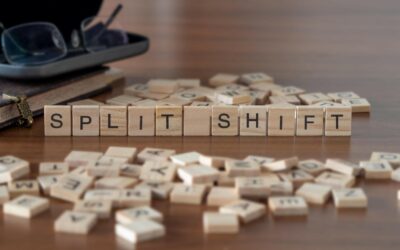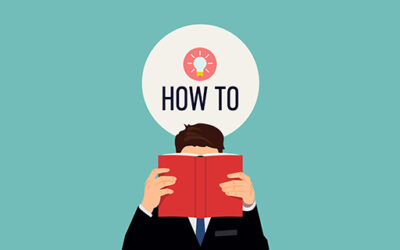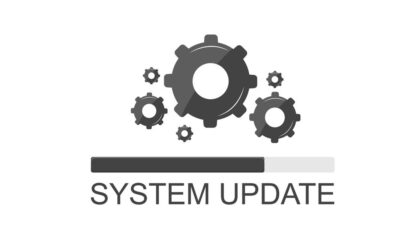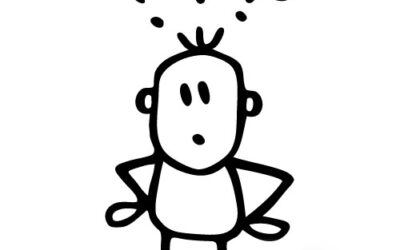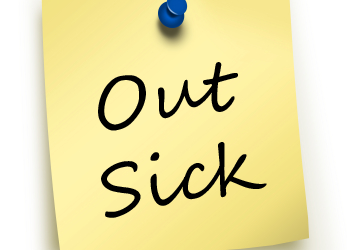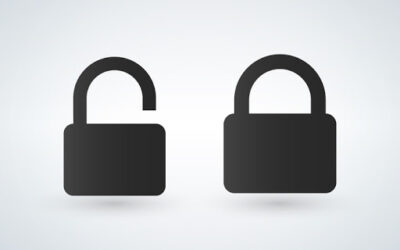We’ve launched an update when recording an absence for an employee who has a shift, you can link the WHOLE shift or part of the shift. For example if someone is scheduled for an 8hr shift and needs a 4hr absence, you can now split the shift. Read more here.
Absences
Manage when employee request time off or have availability?
by Diego | Apr 21, 2022 | Absences, How To
If you are looking to manage when employees can take time off, say 2 weeks from now or further out, read more here on how to do it.
How to make SICK DAY – PAID export in payroll
by Diego | May 31, 2021 | Absences, Employees, Payroll
If you want SICK DAY - PAID to be exported in payroll, follow these steps.
How can I let managers approve absences during black out periods?
by Diego | Nov 18, 2020 | Absences, How To
Follow these steps
Attendance Tracking
by Diego | Oct 1, 2020 | Absences, Attendance
The Importance of Attendance TrackingFor Small to Medium Sized Enterprises (SMEs), their employees are often their biggest asset, and also their biggest expense. So when employees miss work for long stretches of time - possibly due to injury, illness or mental health...
Paid Vacation and Stat Pay Calculation
by Mike | Aug 24, 2020 | Absences, New Features
If an employee is away on PAID vacation, their hours need to be included in the stat pay calculation as RT hours. To ensure the stat pay calculator does this, turn this ON, just check off the setting below
What happens when I add an absence and there is already a scheduled shift?
by Mike | Jul 15, 2020 | Absences, Scheduling
Let’s take an employee that has a scheduled shift on Oct 15 If an absence is recorded for that day for that employee You will be prompted to take an action:
How can employees delete their absences/availability?
by Mike | Mar 24, 2020 | Absences, New Features
When an absence or availability is pending, an employee can delete or edit. However, once it is approved, only their managers can. Read more here
Updates to system
by Mike | Jan 21, 2020 | Absences, New Features, News, Updates
Over the weekend we launched a few updates to the system On the absence page when viewing the absence details we show WHO created the absence (in case it wasn't the employee) On the employee dashboard (the list of everyone working today), we've added the option to...
What happens if a schedule exists?
by Mike | Jan 15, 2020 | Absences, New Features
If you are adding an absence when an employee has a schedule, you will be prompted to pick an action for the schedule
Availability Restrictions
by Mike | Dec 2, 2019 | Absences, New Features, Scheduling
Scheduling has been updated so the rules of availability will allow or block schedules based on what has been approved. Read more
Mark a Sick Day on Dashboard
by Mike | Oct 31, 2019 | Absences, Employees, New Features
We've added the ability to mark an employee sick right from the dashboard.
Paid and Unpaid Sick Days
by Mike | Oct 10, 2019 | Absences
We’ve broken out SICK DAYS into PAID and UNPAID. PAID can now be exported to payroll as RT. Read the HOW TO here.
Easily See Which Schedule Is Posted
by Mike | Jun 20, 2019 | Absences, New Features
We've added icons to the department list to quick see which are published and which are unpublished. The CLOSED lock means it is published, OPEN lock means it's unpublished.
Update to Absence Reports
by Mike | Feb 4, 2019 | Absences, New Features
We’ve added a multi-picker to the absence reports so you can pick multiple absence types at once and report on it.
Allow employees to see other employees absences
by Mike | Aug 24, 2018 | Absences
If you want your employees to see each other absences, you can turn this on by going to MANAGE MY BUSINESS, MANAGE SCHEDULE AND TIME CARD SETTINGS and enabling this option.
YTD Absences and Availability
by Mike | Aug 1, 2018 | Absences
When approving absences and availability, we now show the approved and pending YTD totals for the employee based on the absence category.
Print List button on Absence request page
by Mike | Jan 15, 2018 | Absences
We've added a new print list button to create a printed list of absences for the month.
Employees – How to request time off
by Mike | Oct 25, 2011 | Absences
As an employee, to add time off select the 'Absence Request' button. On the calendar, select the correct month and day and click the 'Add Request' link. On the add request page, select the reason and add any comments you wish to share. Click Add. When you click add,...